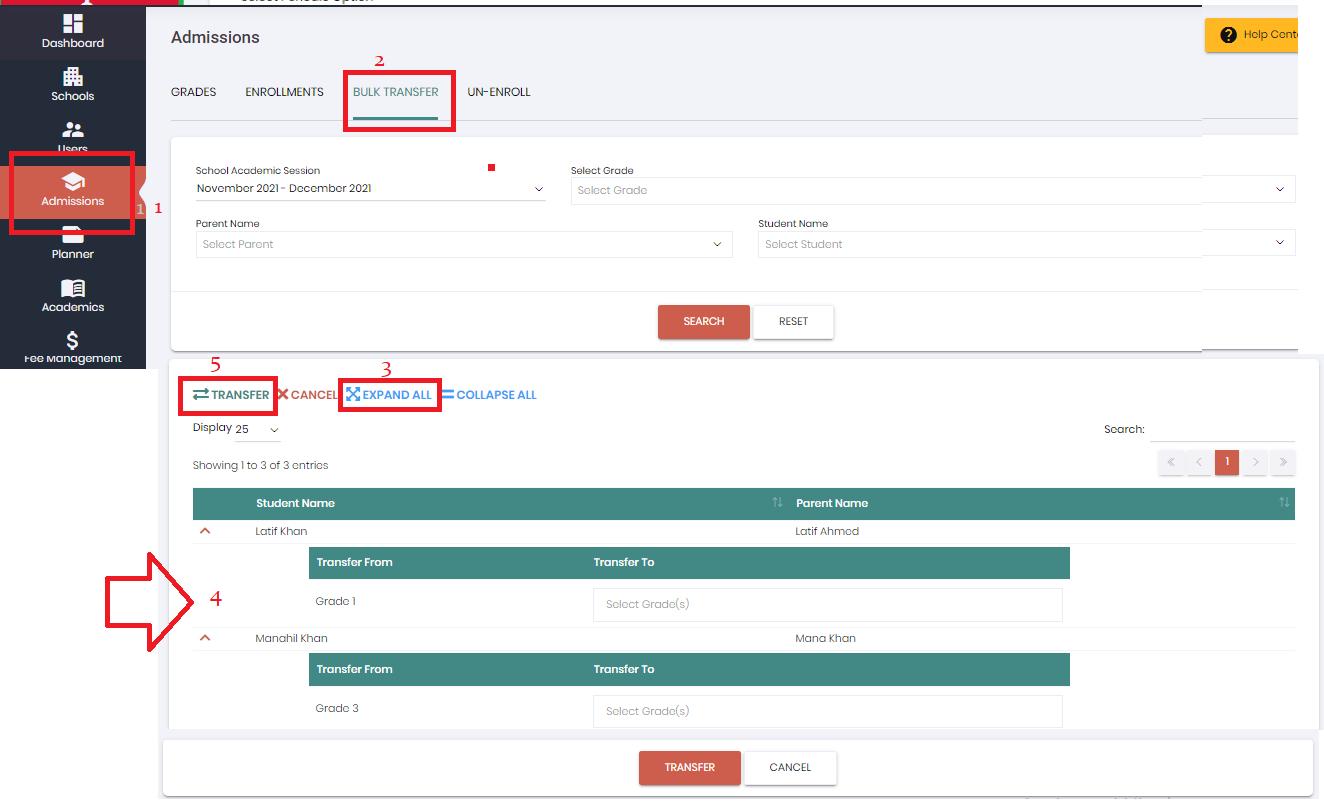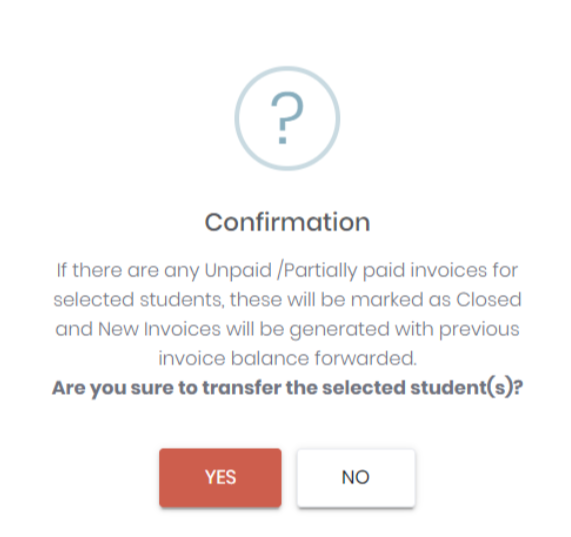Note:
- This feature is to be used ONLY to transfer student(s) from one grade to another within the same academic session.
- In order to transfer/promote students to another grade after completion of current academic session, please refer to article How to set up next academic session.
- If you want to adjust the invoices for the students then please use the individual transfer screen.
To transfer multiple students at a time from one grade to another, please follow below steps:
Go to:
- Admissions
- Bulk Transfer
- Expand All (Or selected student as per your requirement)
- Select the transfer grade for one or multiple students (one or multiple grade(s) can be selected for each student)
- Click on Transfer option