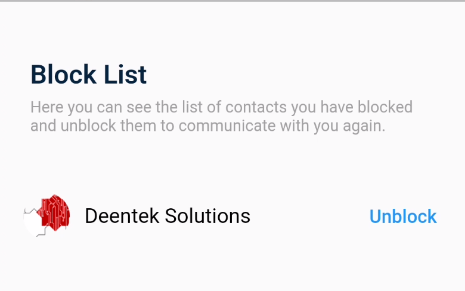Khadm is a companion messenger App by MOHID, which is used by Masjid Imam/Admin users to communicate with Minbr App users.
Note:
Your Masjid should be signed up for Minbr, in order to use this app. Go to the Addons section of your MOHID Dashboard to add Minbr Community App to your MOHID subscription.
You can get the Free Khadm App from Apple Appstore and Google Playstore.
All messaging done through Khadm and Minbr are End to End Encrypted and only the sender and receiver of the message can read the content of the message.
How to Login to Khadm App :
- Masjid MOHID Admin needs to first create an account for Khadm user from MOHID dashboard
- How to create User for Khadm App (Minbr Messaging)
- Once the email is verified, the user can log in to Khadm Messenger App using the default login credentials, provided by Masjid MOHID Admin.
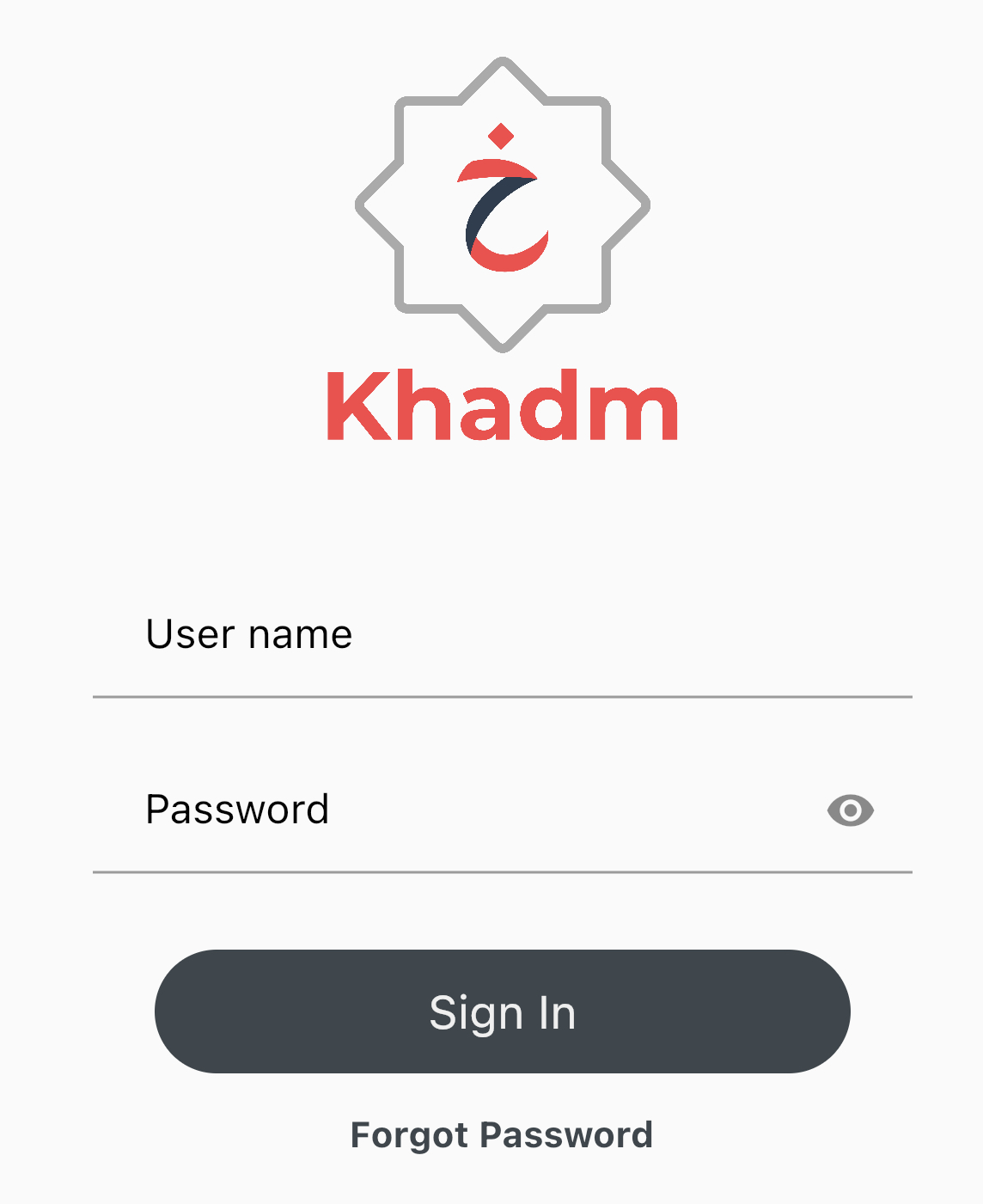
Home Screen :
- The Home screen will show all the Message threads received by the Khadm user (i.e. Imam/Admin) by community members (sent by the Minbr App).
- Please note that only the messages sent by Minbr App can be received in the Khadm App.
- No other messaging method (i.e. WhatsApp, SMS, Facebook messenger, Telegram etc) can be used to send messages to Khadm App.
- Every time a new question is received, a new notification will be displayed on the phone
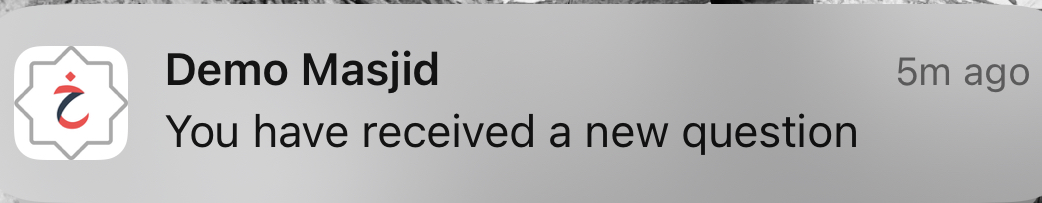
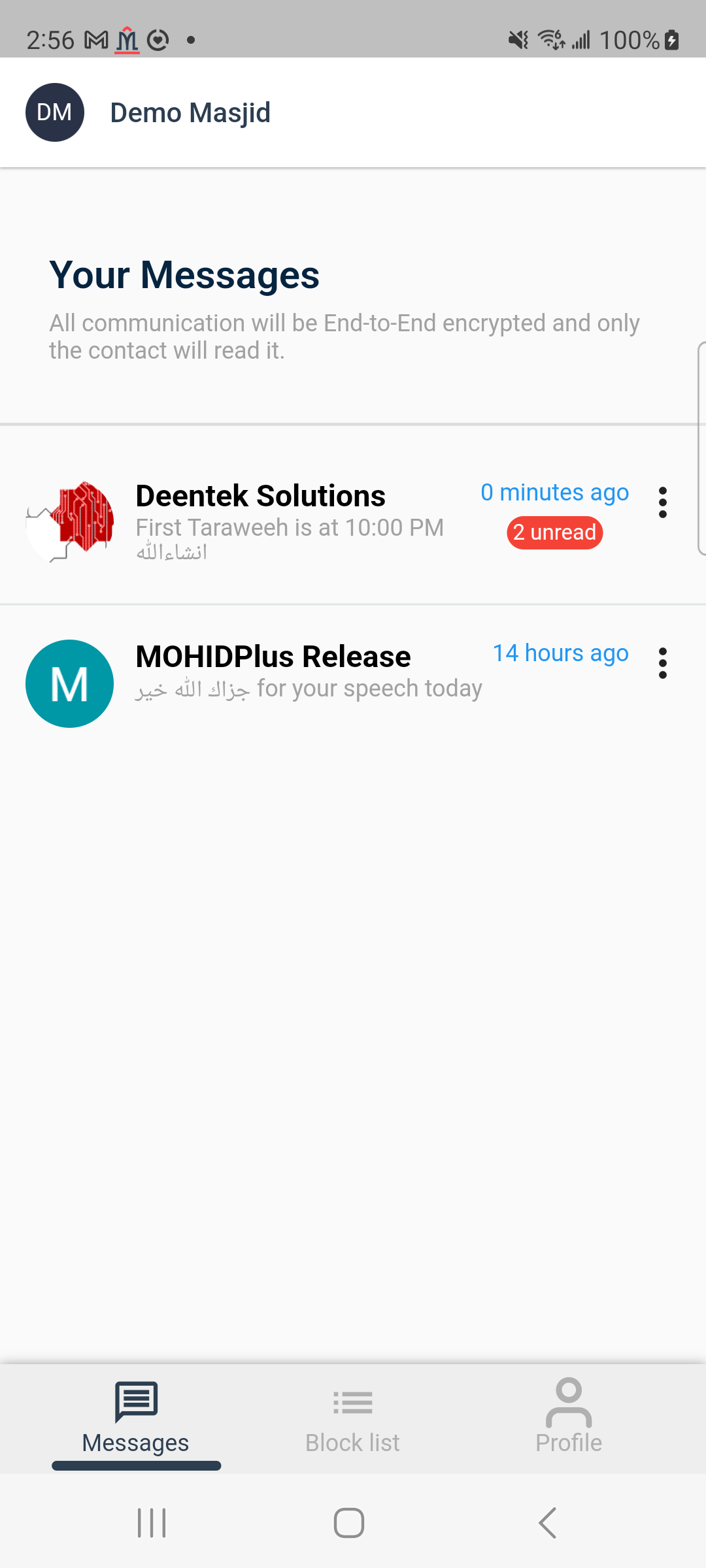
Messaging Screen :
- Click on any message thread to see all the communication within it
- User can use the shortcut buttons to insert common phrases in the message
- Any message can be deleted by long pressing or double tapping the message
- Note once the message has been deleted, it cannot be un-done.
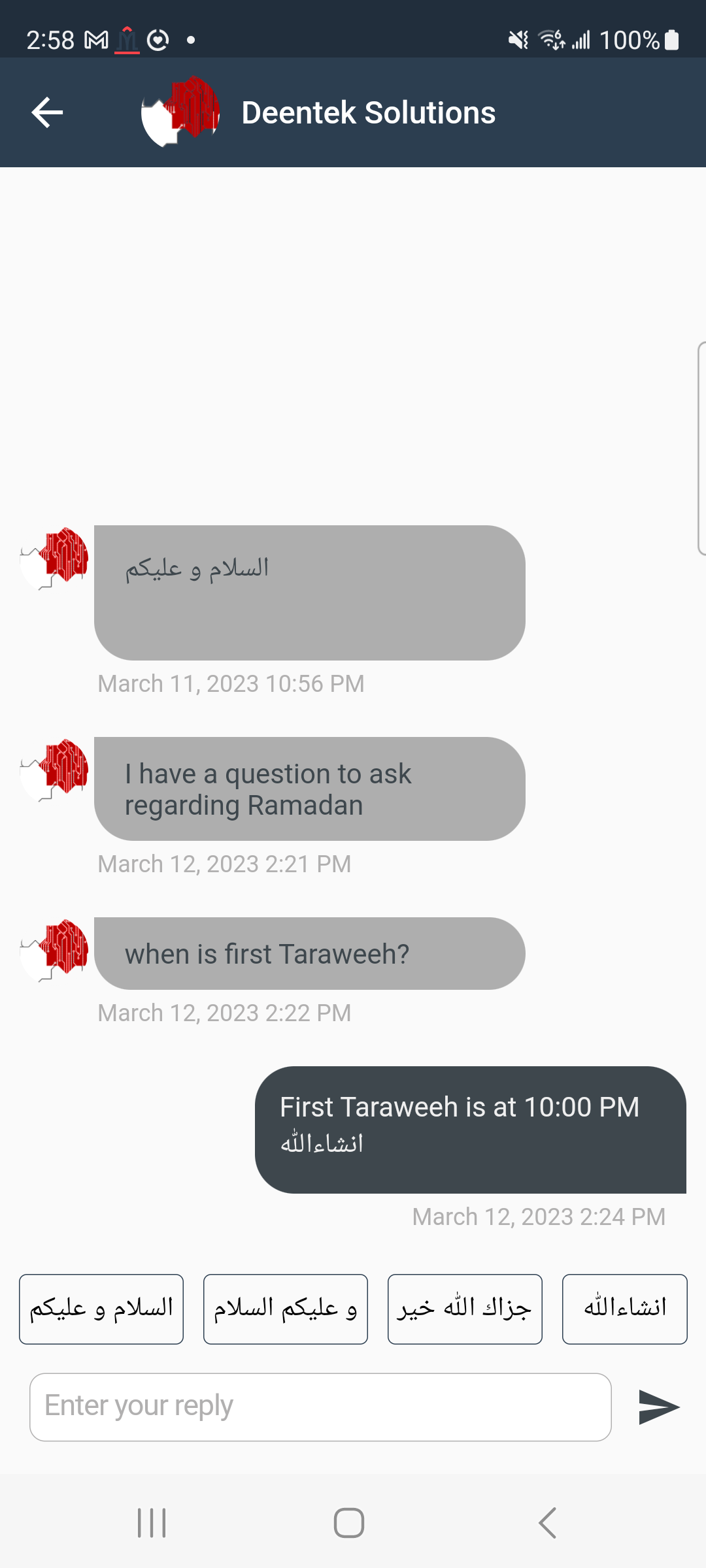
- After the message is sent by Khadm , it will be received by the MInbr user and a Push notification will appear , indicating that the response has received.
- Note: this communication is between the Minbr user and the Khadm user and it is only peer to peer communication .
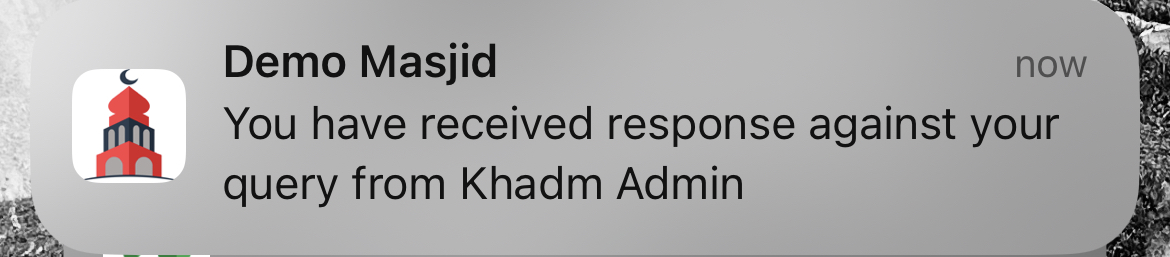
User Profile :
- The user can adjust all the settings for his/her account from this screen
- If the Current Status is set to Offline , the community members will not be able to see the Khadm user (i.e. Imam/Admin) in their MInbr Apps
- User can change their name, email address and phone number by just tapping on them.
- User can also select any particular day of the week when they don't want to receive any questions.
- During those days , the user will bot be visible in the Minbr app to ask any question.
- User can also choose to receive questions via email/sms (not recommended as with Khadm App installed, there is no need to receive 1 email/text for each message).
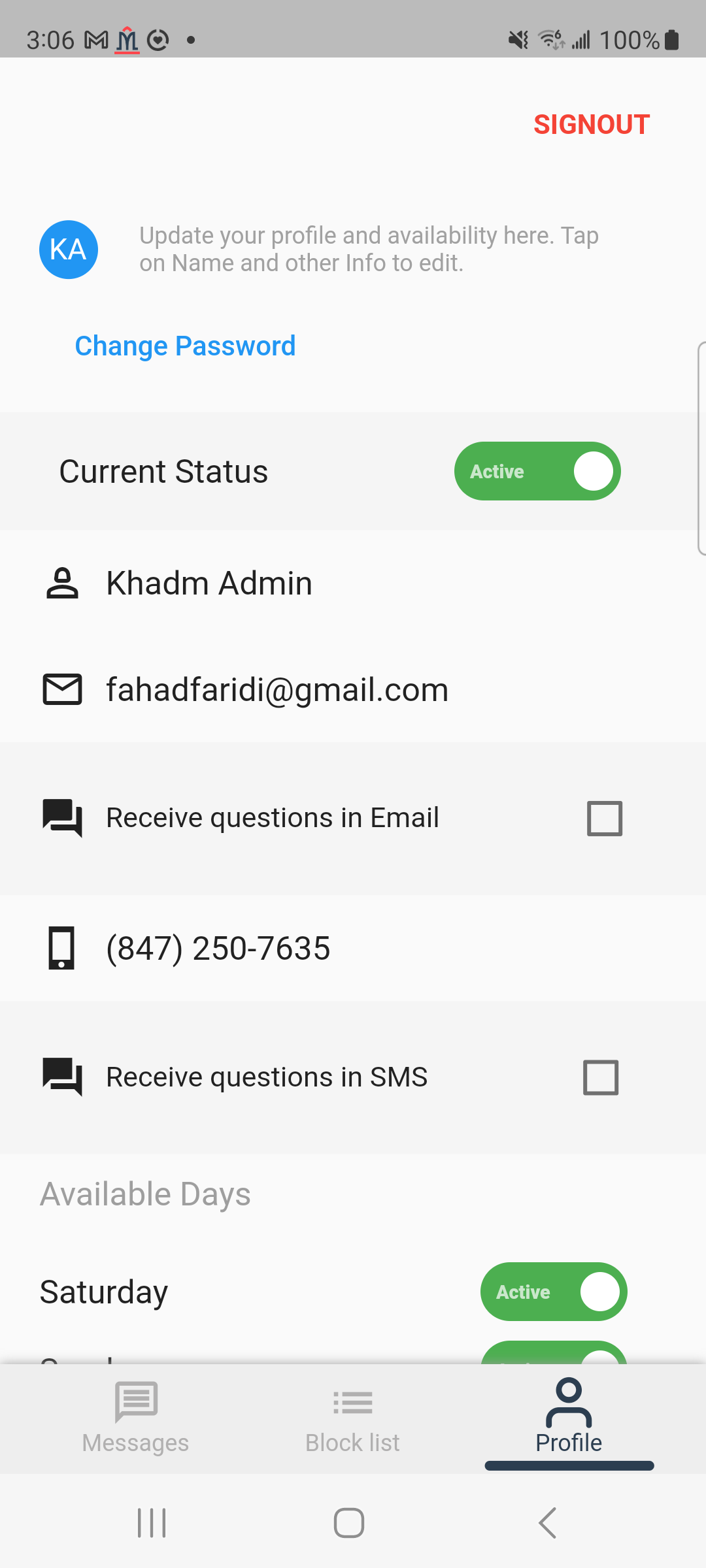
Block List :
- In case the Imam/Admin wants to block a certain user to send messages to them, they can block the user from the Home screen.
- Just tap on the 3 dots icon on each message thread and tap Block Contact
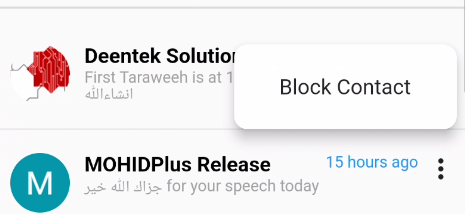
- Once block is successful, the blocked user will appear in the Block List tab
- Imam/Admin can always unblock the user by tapping on the Unblock button next to each user name.
- If a user is Blocked by the Imam/Admin, he/she will not be able to see teh Imam/Admin in their Minbr App to send any question/inquiry.