Follow the below steps to create a new user in MOHID for Khadm App. This user can be an Admin, Imam, or any other role in your Masjid or Organization to answer Community questions.
Note: Your MOHID account should have Minbr App enabled to use the Messaging Feature.
Step 1:
- Login to MOHID Dashboard
- Go to Settings -> Minbr Admins
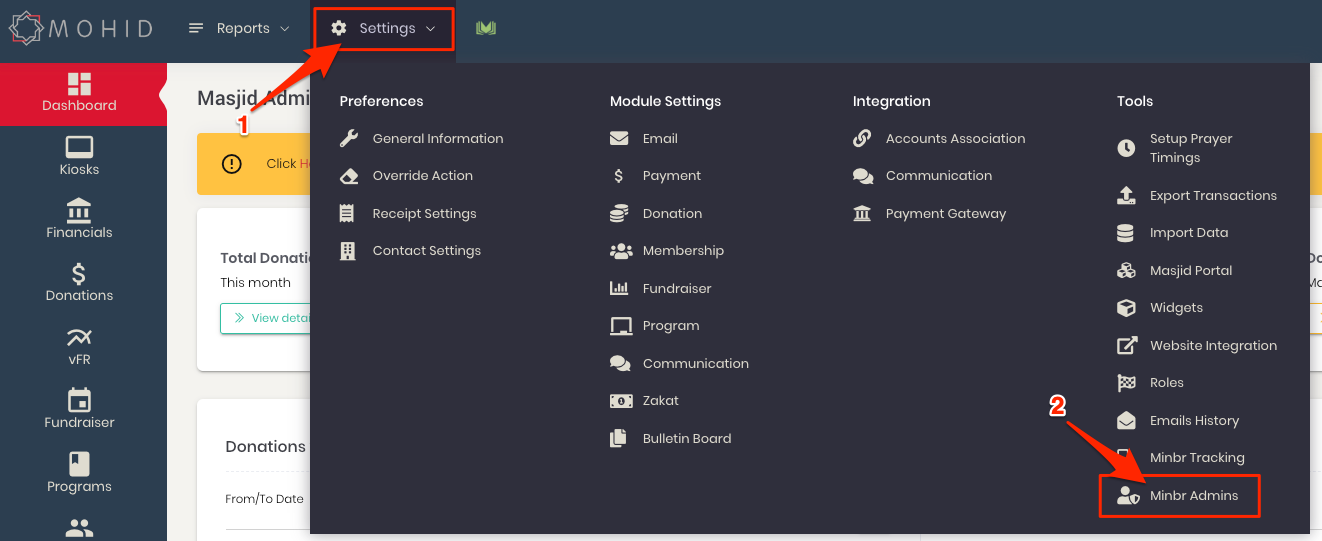
Step 2:
- Click Add Minbr Admin
- Fill in all the details about the User and click Save
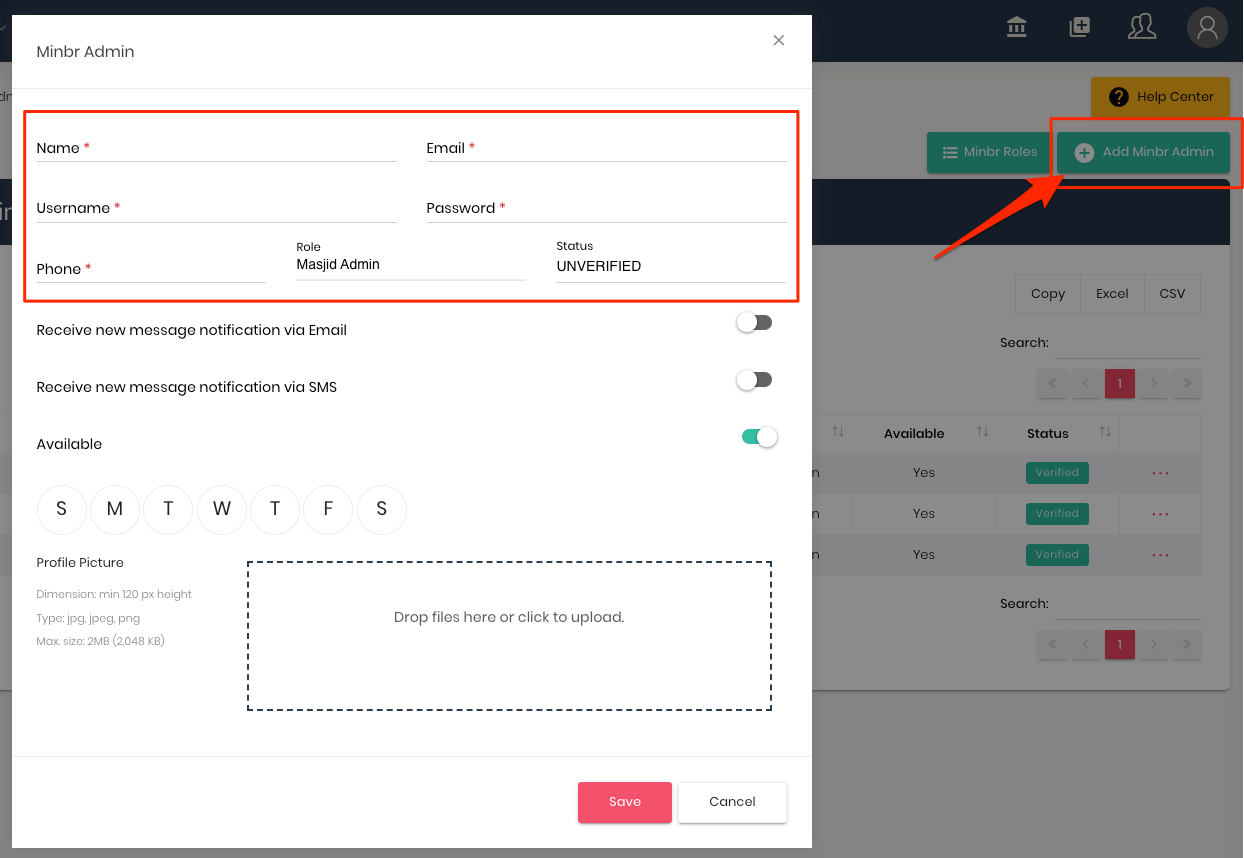
- A verification email will be sent to the Admin/Imam to verify the email address and approve the user account for messaging
- Once Approved by the person you are creating the account for, account will be Live and the Minbr users will be able to communicate with the Imam/Admin through Minbr App.
