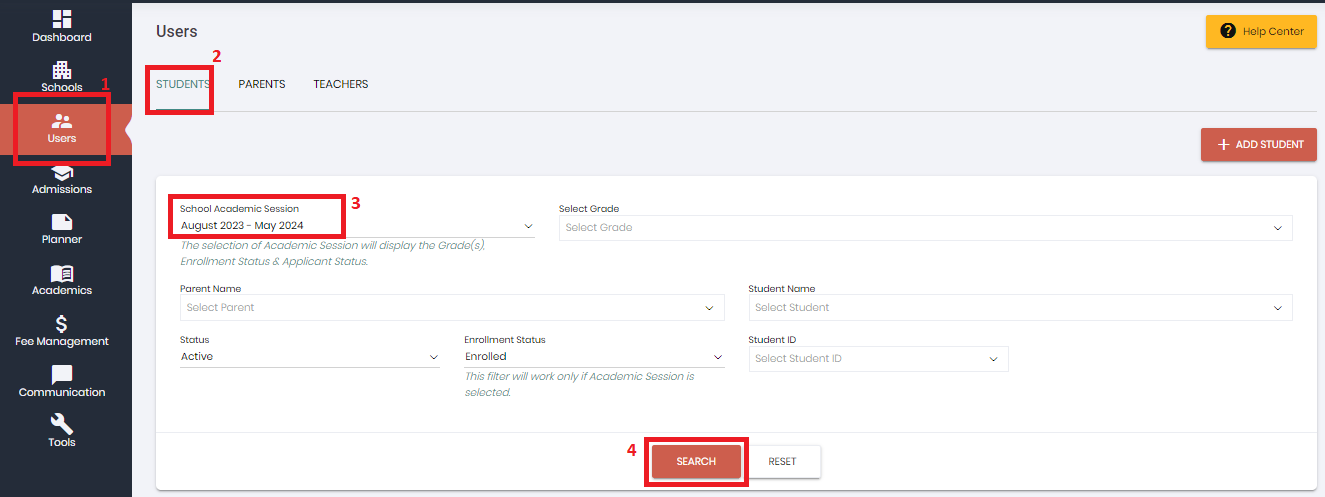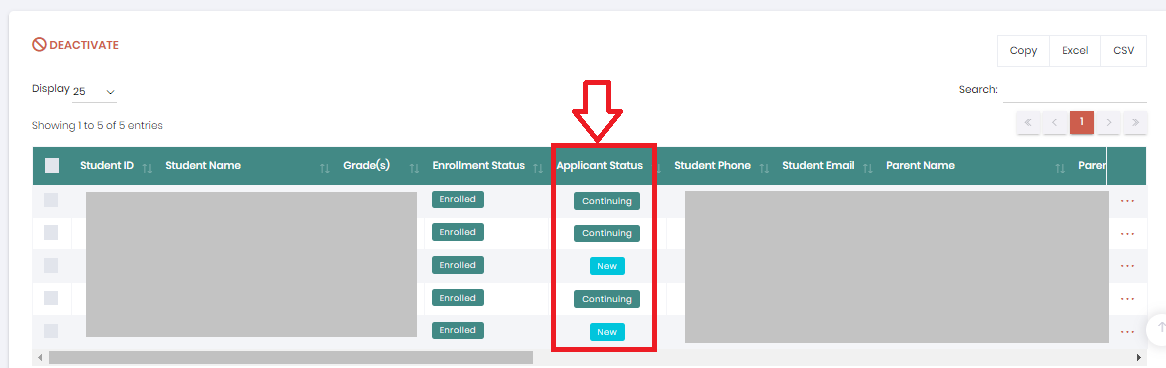Note: The student is marked as continuing if he is enrolled in current academic session and then enrolls in the next academic session as well.
To identify if the student is new or continuing please follow below steps:
Go to,
- Admissions
- Enrollments
- List of enrolled students
- The applicant status column displays if the student is 'New' or 'Continuing'
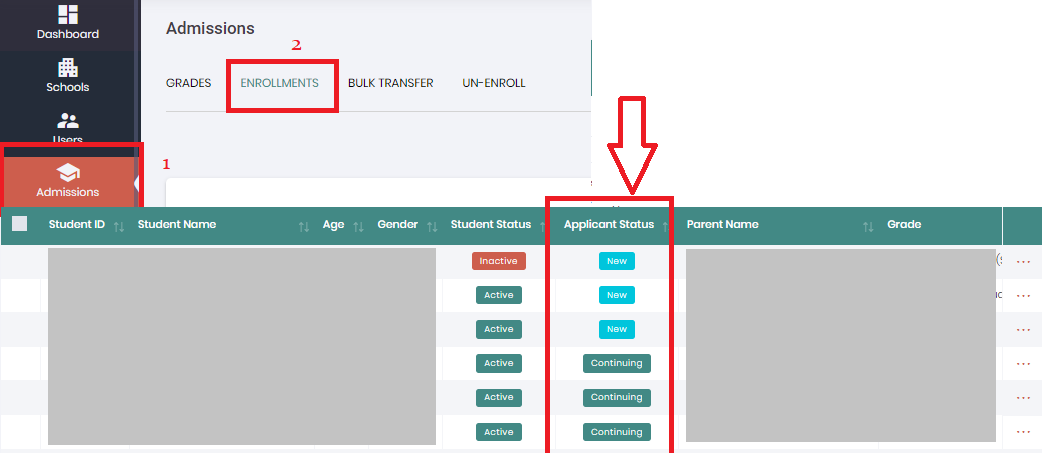
You can also view the list of Continuing or New students from Users > Students screen: