Note: Please make sure that your Student Form Template is updated to capture the Phone Number and Email Address of student so you can send an email and sms to students directly.
Go to Communicate on the left hand side
Click on the send email button
Select the academic Session
The user will select that they want to send the email to the students of the whole school or just a specific grade
Select the recipient and click on students
Once you check the checkbox the system will give you a selection of whether you want to send it to the enrolled/unenrolled/all students
After selecting, Click on continue
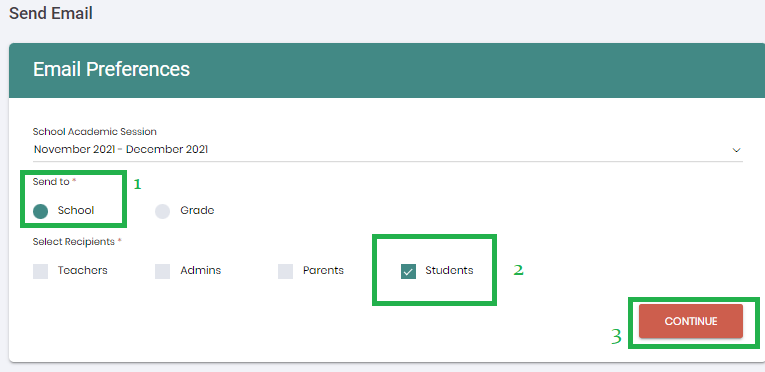
- Select student from students drop-down list (you can send emails in bulk by selecting multiple email ids to broadcast or can send individual email separately to each student)
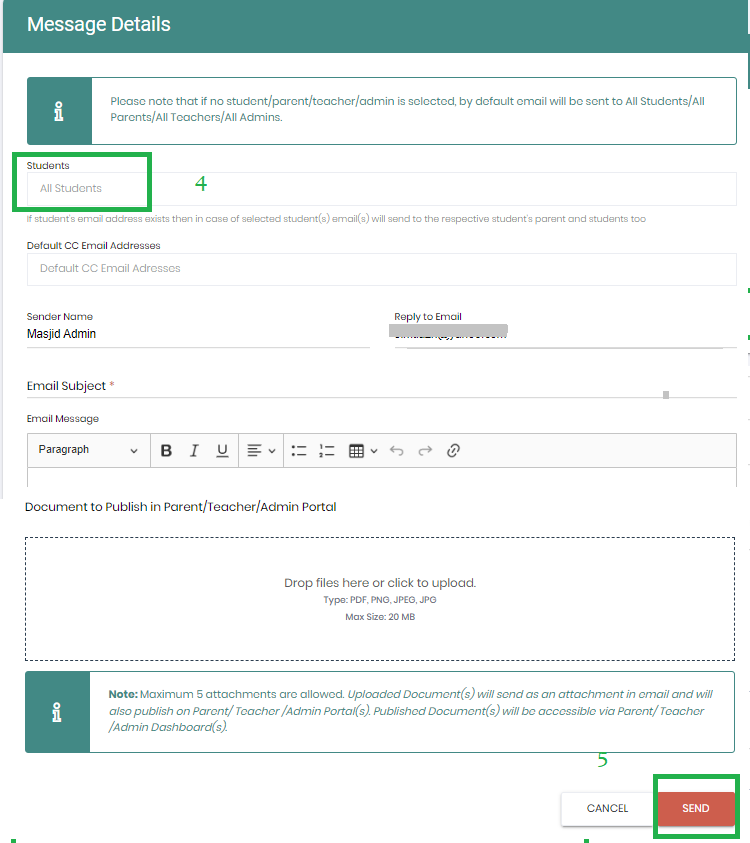
- For Default CC email id, it will display all the emails id(s) of the teachers/admins selected in the settings > general settings > communication settings. This field is optional and email addresses can be removed as well.
-Add email subject in the required field and your message in the email body.
- Select file for attachment (if any)
-Send.
Send email to students will send emails to parents too.
