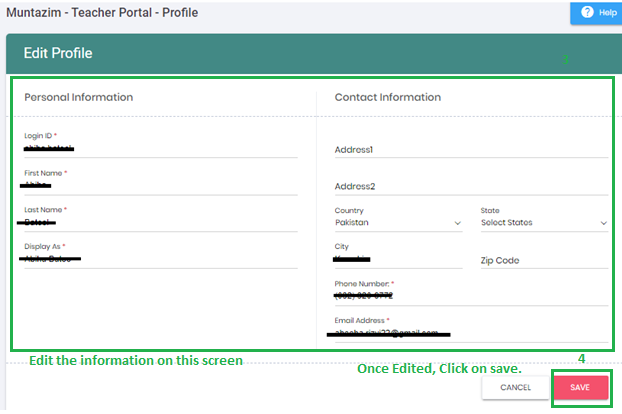To update a profile in teacher's portal,
kindly follow the steps mentioned below:
Go to top right corner ,
Click on the profile
Click on edit.
After clicking edit, make changes to the edit profile screen.
Once the changes are made, Click on save
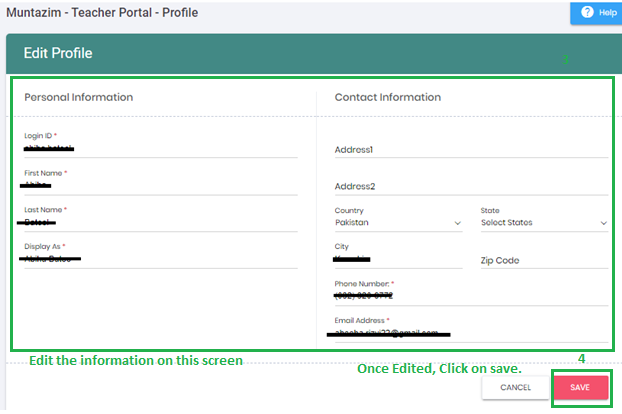
Go to top right corner ,
Click on the profile
Click on edit.
After clicking edit, make changes to the edit profile screen.
Once the changes are made, Click on save