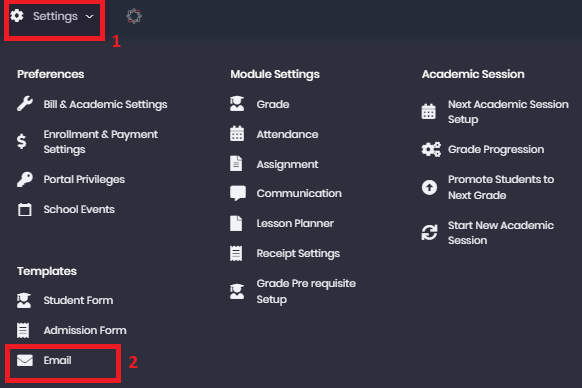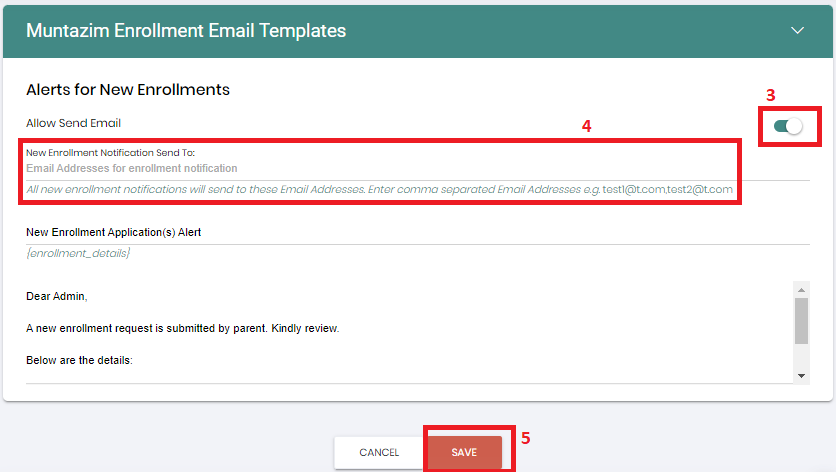- Go to Settings > Email screen
- Click on "Muntazim Enrollment Email Templates" section to expand the list of available templates
- Make sure the toggle button is enabled for "Alerts for New Enrollments" template
- Enter a list of email addresses you want to notify for new enrollments. Make sure the list is separated by commas
- Update the email body but do not remove the list of tags from email body
- Click on Save button