From main admin dashboard select 'Launch Wizard' option to complete the basic setup of Muntazim system.


Click on 'Next'
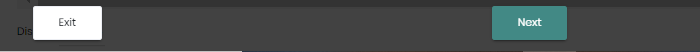
STEP 1 of 7
Bill & Academic Session Settings

STEP 2 of 7
Admission Form Template

STEP 3 of 7
Student Form Template
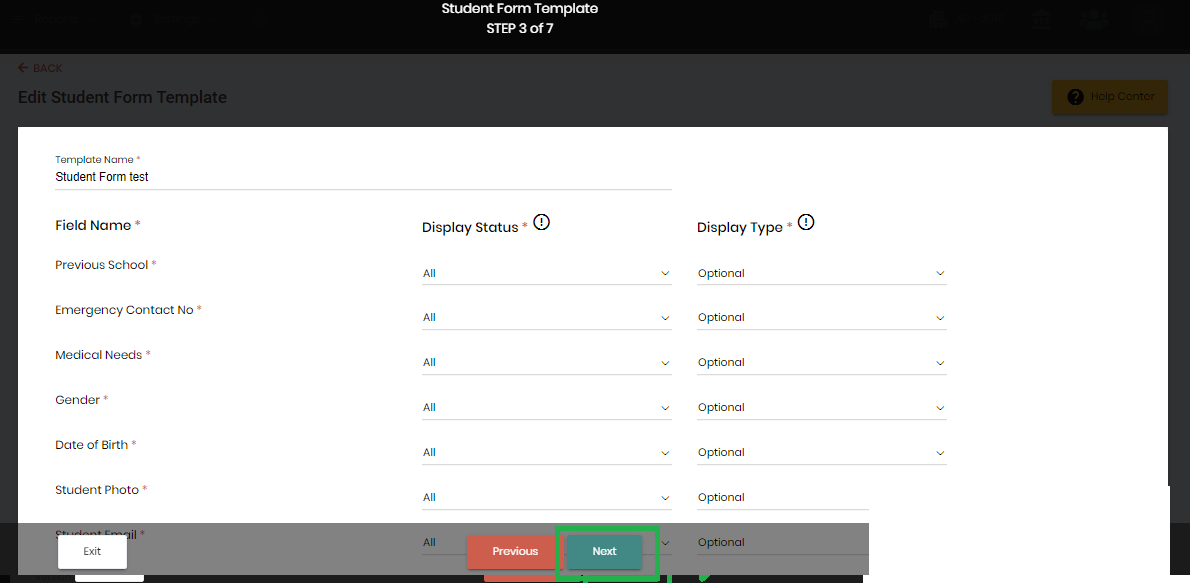
STEP 4 of 7
Email Template
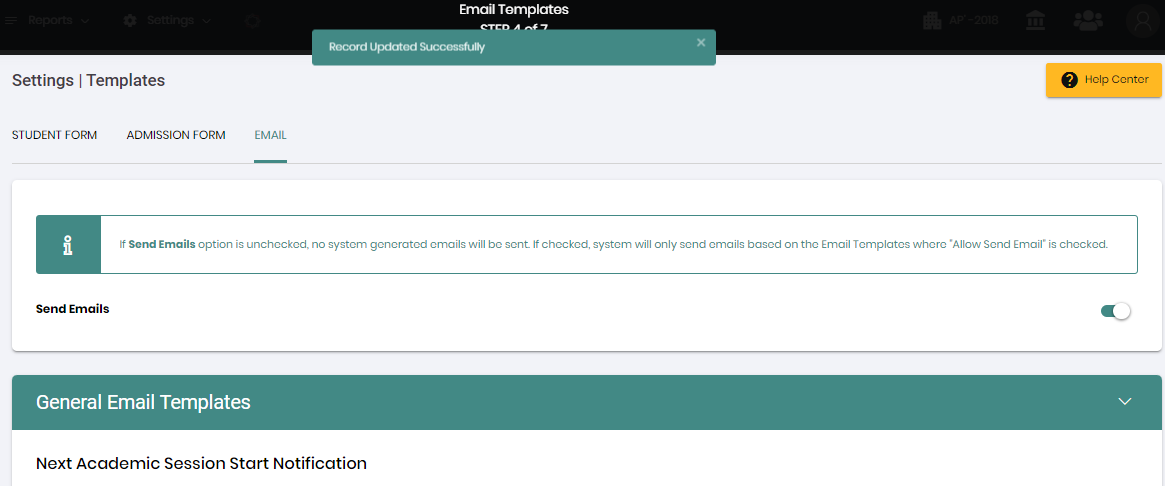

STEP 5 of 7
Enrollment, payment and declaration setting
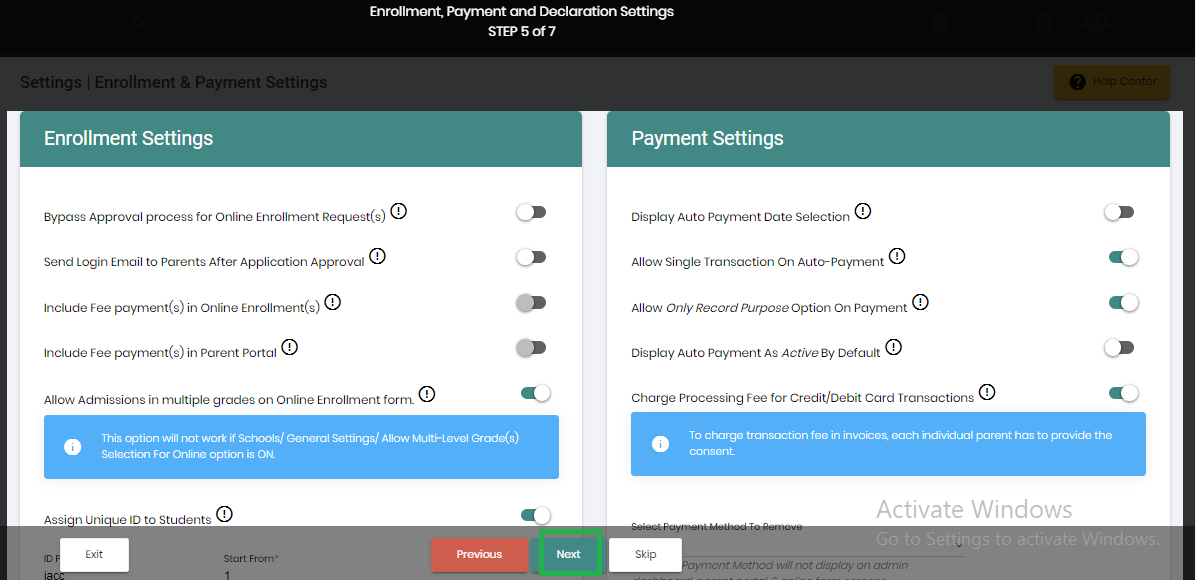
STEP 6 of 7
Grade, Attendance, Assignment, Communication and Lesson Planner settings
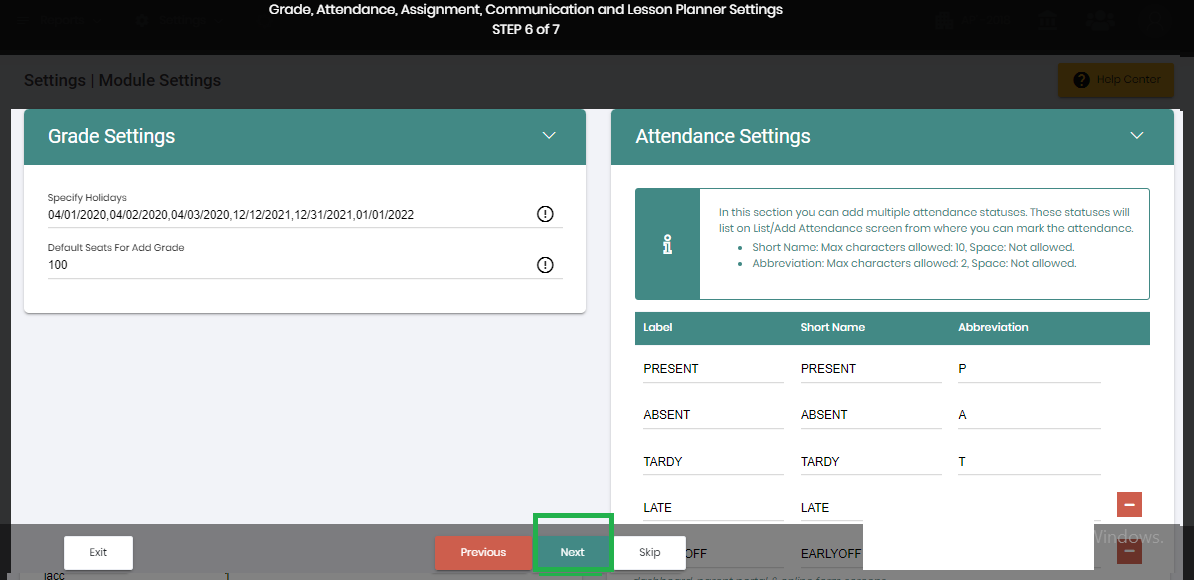
STEP 7 of 7
Teacher and parent portal privilege's

Once done click on Finish
The new school setup wizard is completed successfully

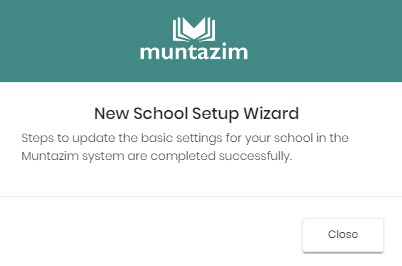
For further information, please refer to below links:
- Overview of Muntazim Admin Dashboard
- How to setup a school and do basic settings
- How to configure general settings of the school
