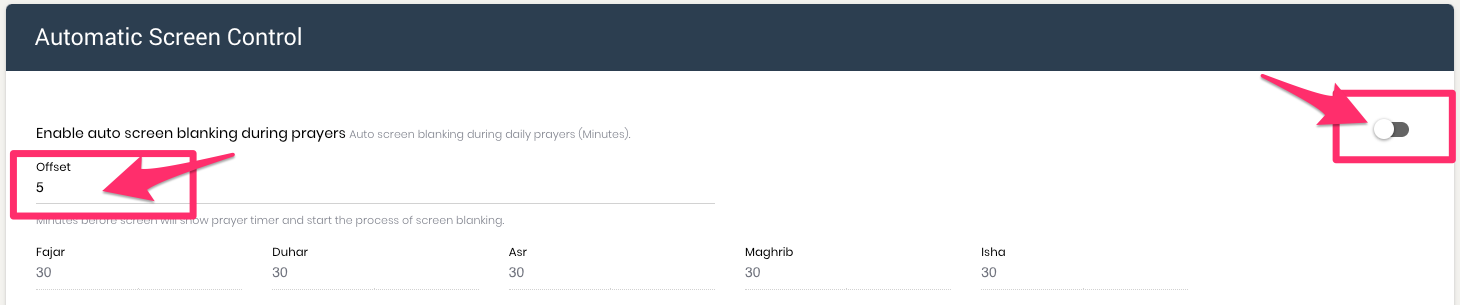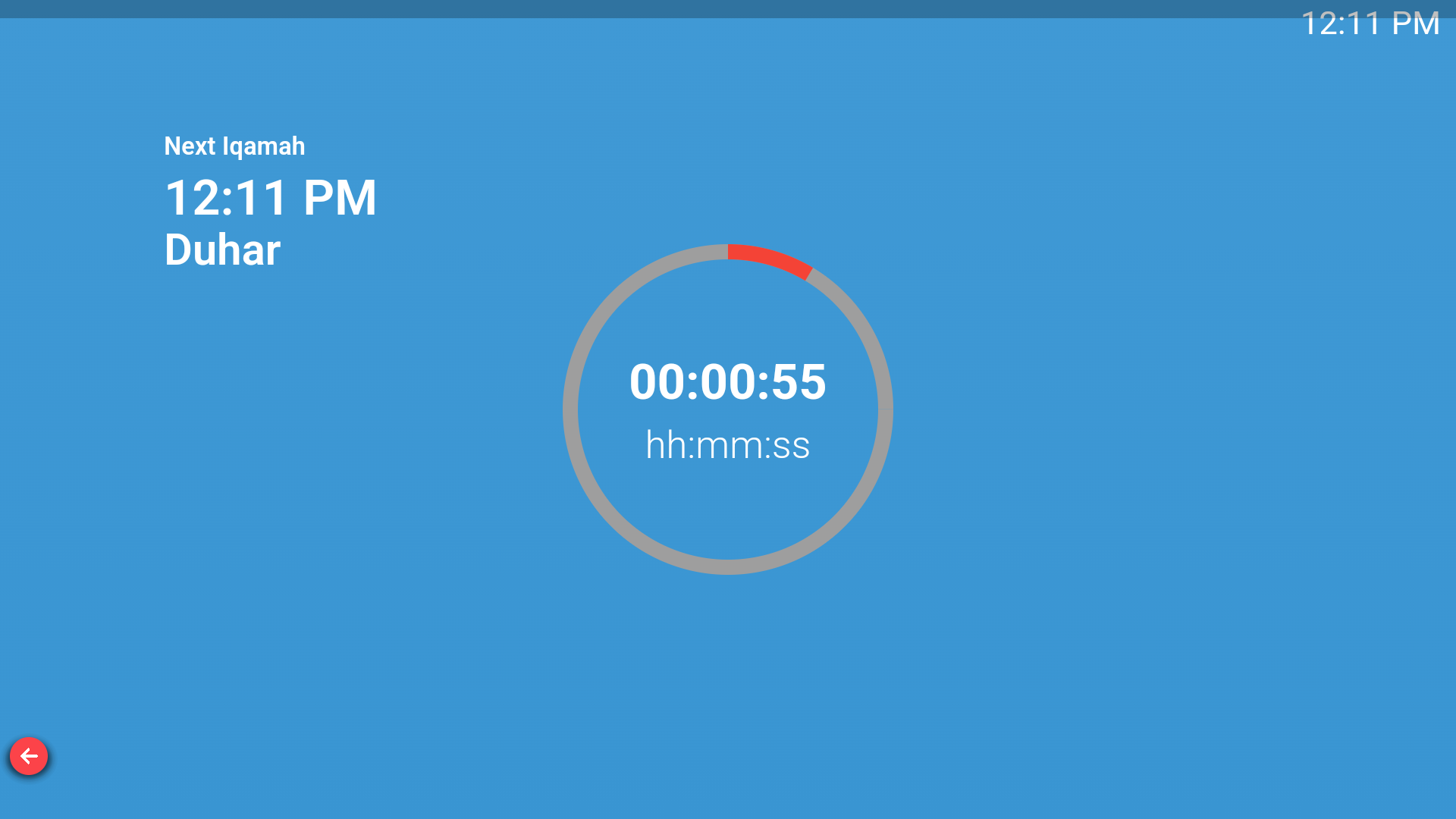This feature will automatically make the screen blank during prayers and for the amount of time configured by admin, per prayer.
- Login to MOHID dashboard and go to Signage
- Click the Edit button for the MSP device you need to configure
- Enable the switch called Enable auto screen blanking during prayers
- Enter the right value for Offset. The display will show a circular countdown for the amount of time entered in this field.
- After the countdown finishes, the display will get completely blank for the amount of time specified for each prayer.