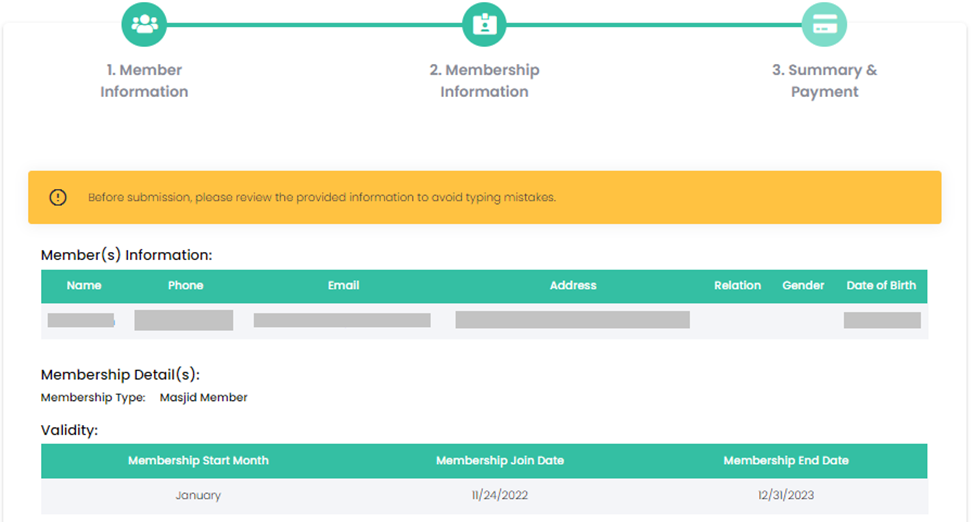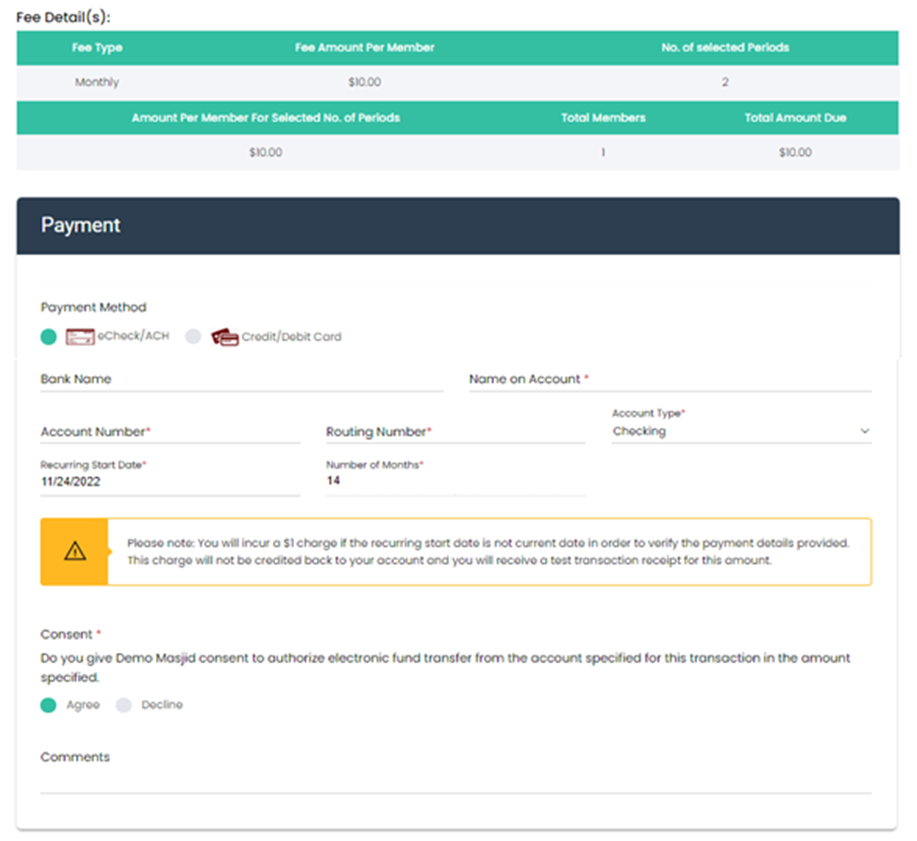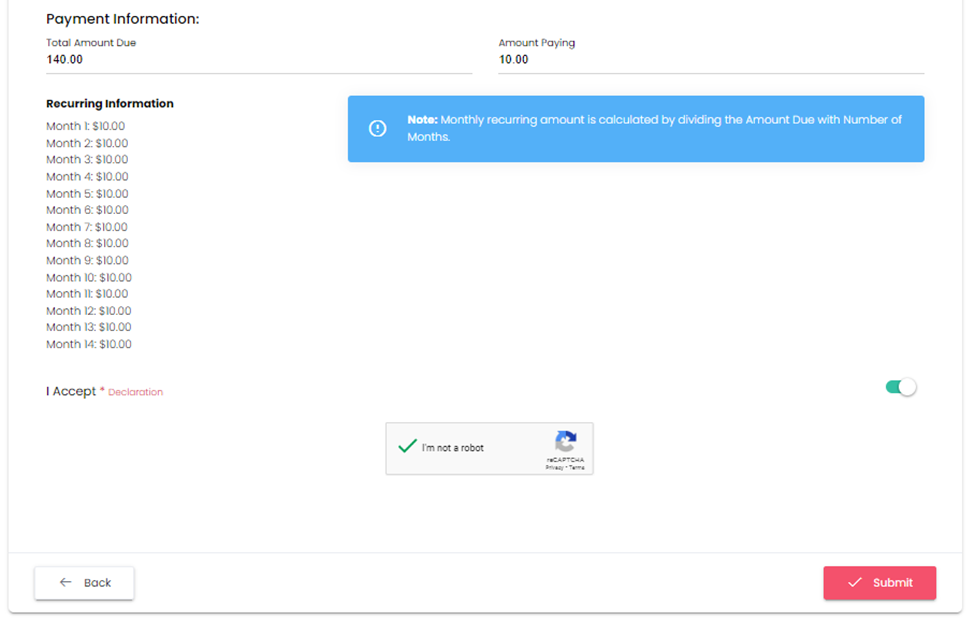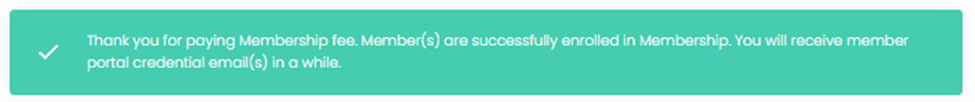Masjid community members can
access MOHID’s Online Membership Signup Form to sign up for memberships if the
form is integrated on masjid’s website.
Step # 1: All Membership
settings needs to be completed as the membership signup form will be displayed
as per the defined settings. Please refer below help article in this regard.
Step # 2: The online membership signup
form can be obtained from screen Settings > Website Integration. This form
can be integrated to your masjid’s website.
2. On second step, member will
select their membership related details such as duration, fee type etc.
3. On third step, this screen
will display all the entered information of previous two steps. Member can
review the details and if any provided information has to be updated then member
can click Back button available at
the bottom of the same screen to go back to the step and make changes.
- If ‘Admin's Approval
Required for Online Membership Signup’ option is turned off in Settings >
Membership > Membership Types screen, then member can process payment online
at the time of membership signup. This request will not be forwarded to the
admin for approval.
- If ‘Admin's Approval Required for Online Membership Signup’ option is
turned on in Settings > Membership > Membership Types screen, then admin
will be notified about the membership signup request via email. This request
will be listed on the MOHID Admin dashboard as well.
Note:
- Receipt will be generated and sent on
provided email against the Membership fee payment
- Member will also receive the
credentials to access Member portal after the payment is processed.
- Members can update the profile using
their Member portal. Please refer How
to update Family information on Member Portal
- The Member’s will become Active and
Membership status will be Enrolled only after the membership dues are paid.
- If any administrative
personnel has to be notified when new membership signup request is sent,
then provide an email address for “Membership Admin Email” on Setting > Membership
screen.
- For approval through admin
dashboard, please go to MOHID Admin Dashboard > scroll down to the Pending
Memberships section. All pending requests will be displayed. You can either
Approve or Reject these requests.
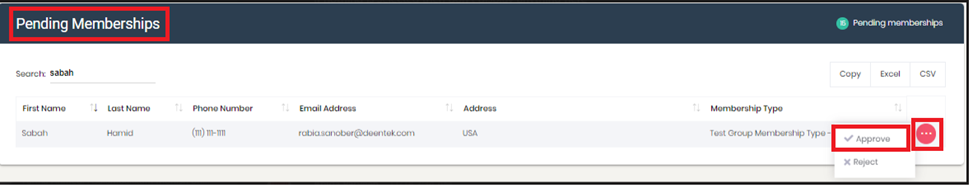
Workflow of Online Membership Signup Form