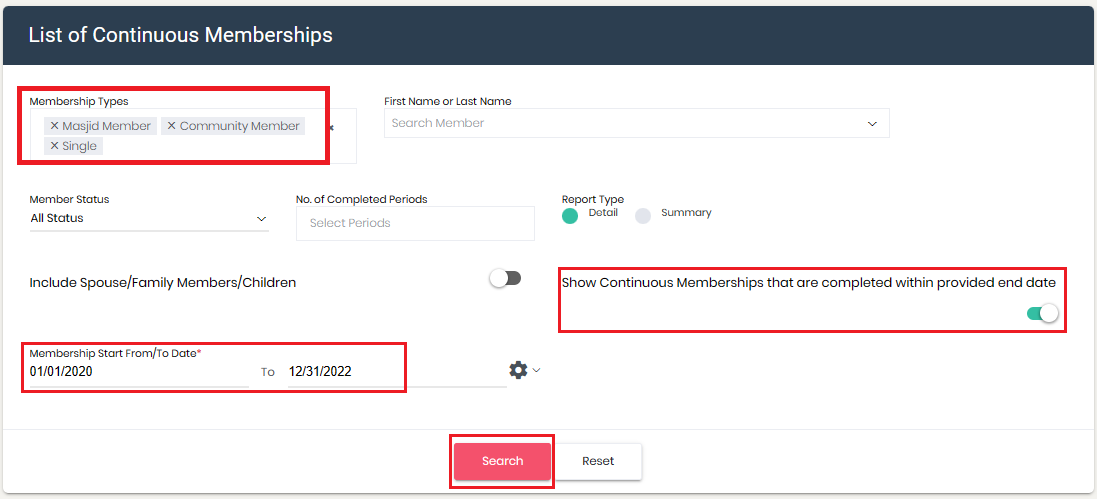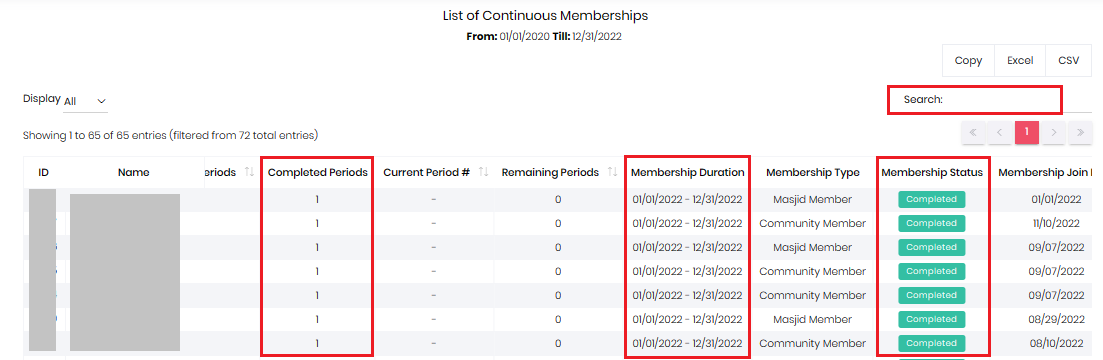Continuous Membership report displays the record of only continuous membership, the entire membership records are not included. This report is exclusively to view/generate the report of uninterrupted membership records.
- Go to Reports
- List of Continuous Memberships
- Select Membership Type (multiple selection can be done)
- 'Show Continuous Memberships that are completed within provided end date' turn on/off this toggle as per your requirement
- Select Membership Start From to Date
- Click Search