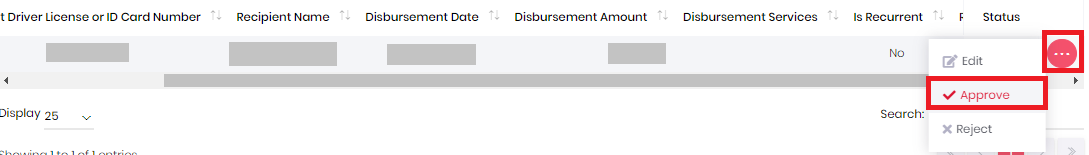How to add Zakat Disbursement
- Go to Zakat
- Type Name and Driving License/Tax ID
- Click Search
- Update the Mandatory Fields and Click Submit
In Settings > Override Actions if 'Allow Direct Disbursement' option is enable then all new disbursements will auto approve and sent to Financial Management approval.
If this option is disabled then manual approve will be required.
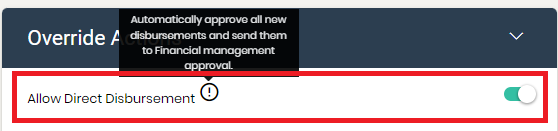
For manual approval, go to Zakat > Recipients > Disbursements > select Date > click Search > all pending disbursement will display > click on 3 dots > click Approve