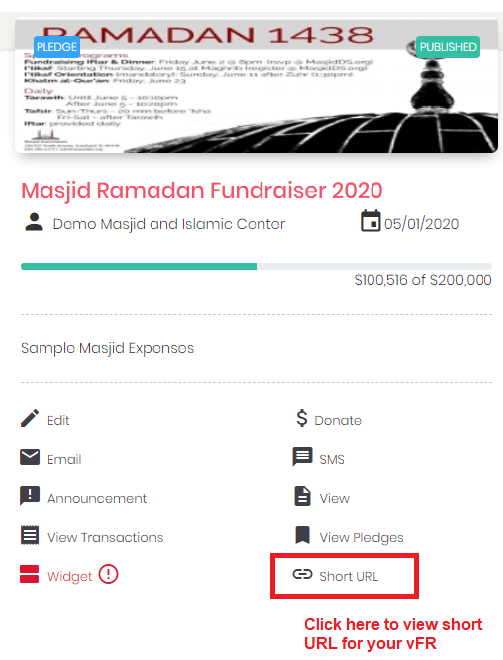- Go to vFR.
- Click on the Widget option from the vFR card you want to advertise.
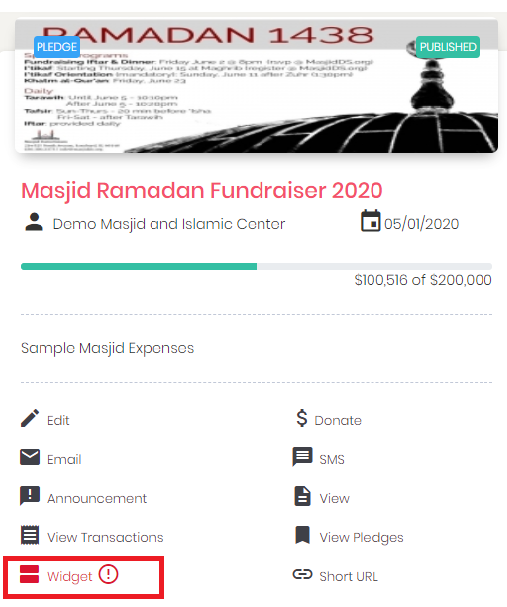
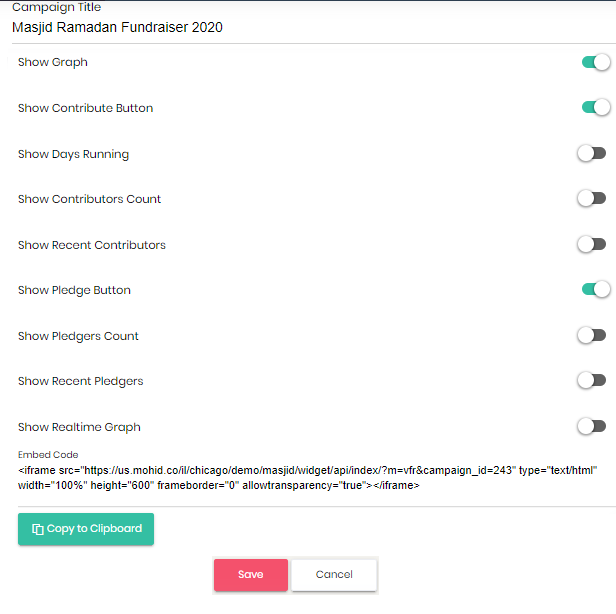
- Customize the widget if needed by turn on any setting you want to show
- Copy the URL displayed for the widget.
- Embed the copied widget code in your main website page. Adjust the width and height if needed by changing the "width="100%" height="600" parameters. Here's a quick tutorial to embed iframes in html pages for reference.
- This integration of widget is required only once and any further changes done via Settings > Widgets > vFR Graph screen will be automatically updated on the widget.
Note: The settings done via screen Settings > Widgets > vFR graph will not be reflected on the campaign links obtained from the vFR module. These settings are only effective for the widgets.
Also you can obtain short URL for your vFR (make sure "Allow Short URL Service" option is ON on the Settings > Override Actions screen.)