Sending SMS to Parent(s), Teacher(s) and Admin(s) from Muntazim Communication.
In order to send SMS from Muntazim to Parent(s) Teacher(s) and Admin(s), please follow the steps mentioned below.
Go to Muntazim communicate module on the left hand side
click on Send SMS
Select the academic session
The user will select whether they want to send an sms to the whole school or just to a specific grade.
Multiple grades can be selected
The user can select the recipients as per their own convenience
Multiple recipients can be selected by the user
Click on Continue
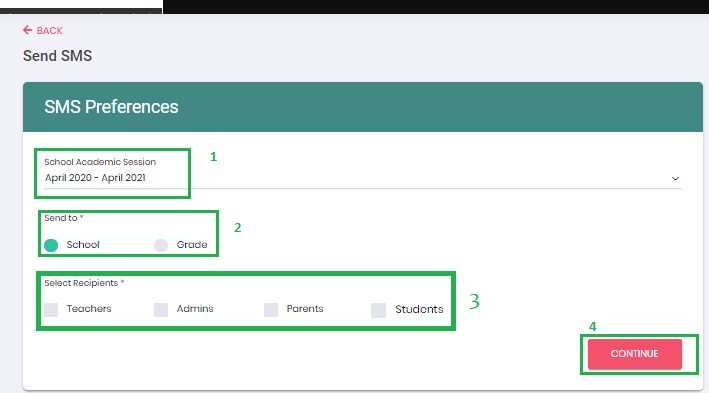
Once done, Type SMS message and click on Send.
Number used for sending SMS:
Admin Dashboard > Users > Parents > Number is taken from the Parent’s Information:
Phone Number OR Cell Number
Note:
- After every 5 minutes, cron job will work. Except 4 am to 6 am CST.
- One by one sms will be sent.
- In one hour 12 times SMS will be sent.
- Certain intervals in 1 hour - 12 times it will run.
- Numbers starting from 111 will be considered as an invalid record.
-
If SMS is sent to a student it will be sent to the parent of that student as well.
