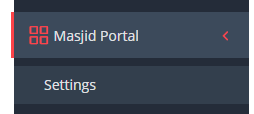There are 3 social media links provided in bottom of home screen
- A generic link which can be configured for any account (Google+, Flicr, Youtube, Instagram etc)
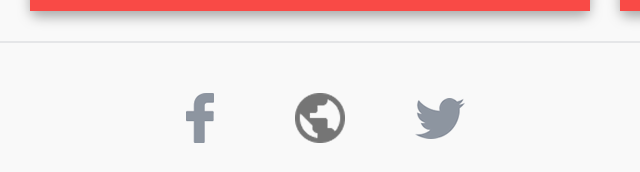
How to link social media accounts to app
- Go to MOHID dashboard -> Masjid Portal -> Settings -> Social Links
- Enter complete URL of your social media accounts
- Click SAVE
- All apps will be updated with the social media links provided in MOHID dashboard