Please review various features of sliding menu based on numbers
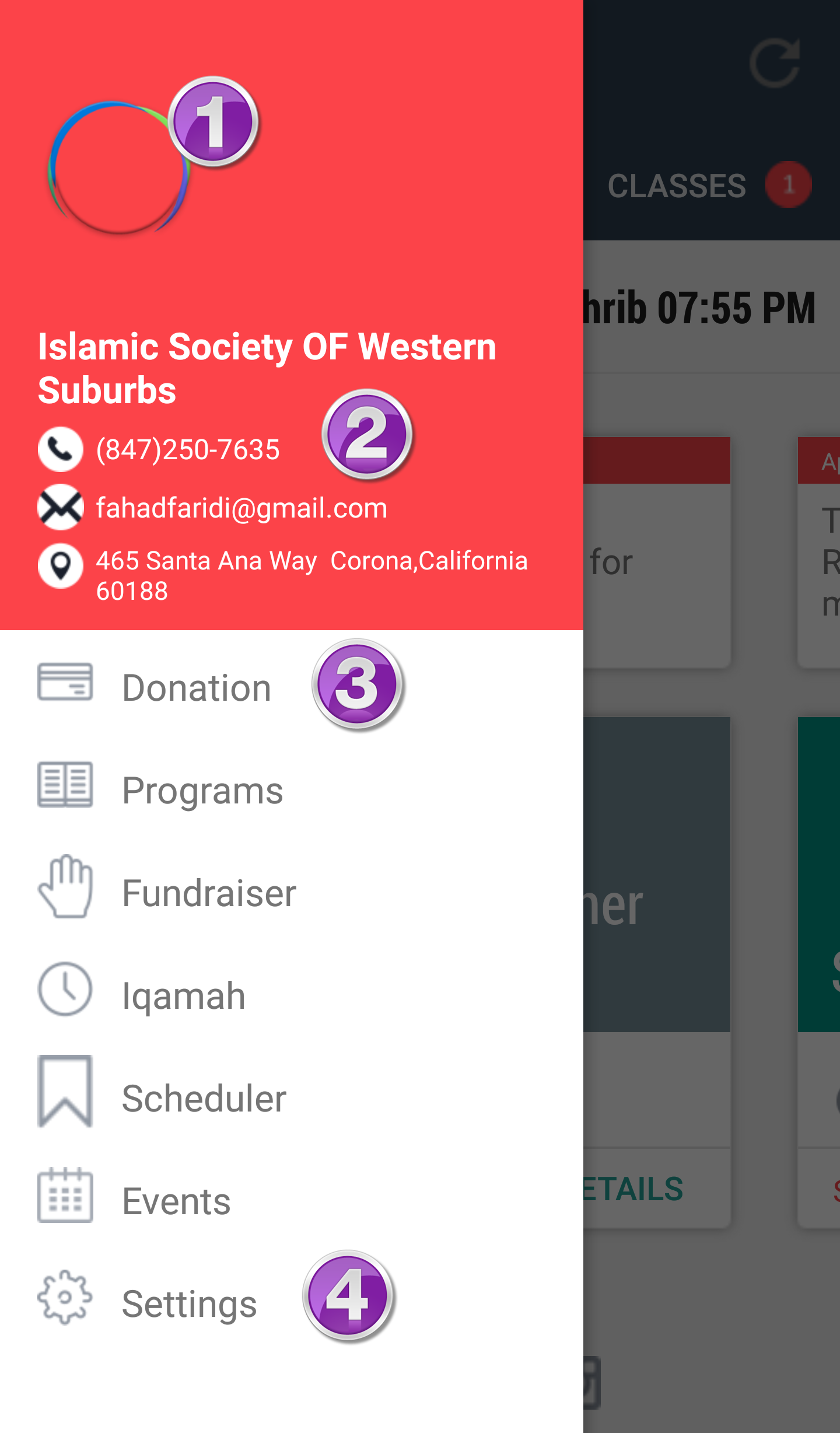

1- Masjid Logo
- Masjid logo is provided at the time of App development and it is built into app
- [Android only] Clicking log will take user to Masjid website , which is entered in MOHID dashboard.
2- Masjid Contact Information [Android Only]
- Go to MOHID dashboard (Settings -> Contact Settings) to update contact information
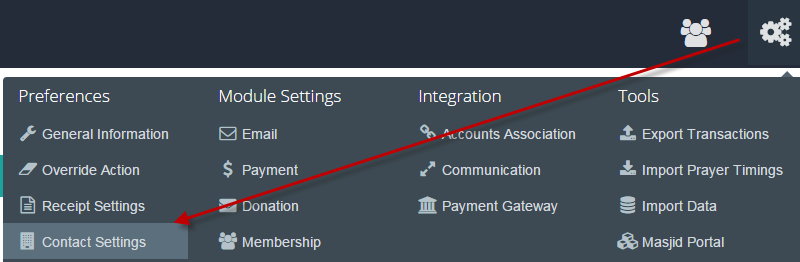
- [Android Only] Click Phone number to directly call Masjid from here
- [Android Only] Click Email Address to email Masjid from here
- [Android Only] Click Address to open Google Maps with Masjid address pre filled
3- Shortcuts
- Click on each shortcut to go directly to respective App screen.
4- Settings

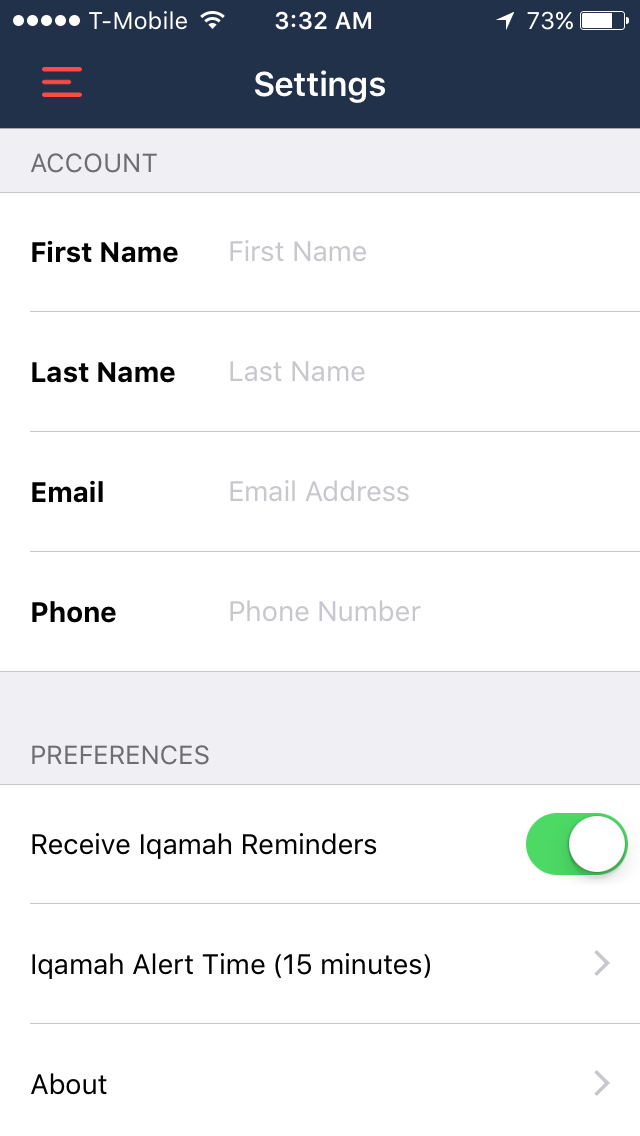
- Control various notifications
- Set duration for Iqamah time alert
- [Android Only] Set number of minutes to mute phone during Jamat
- [Apple Only] Save user information to re-use every time user makes a donation or any transaction
