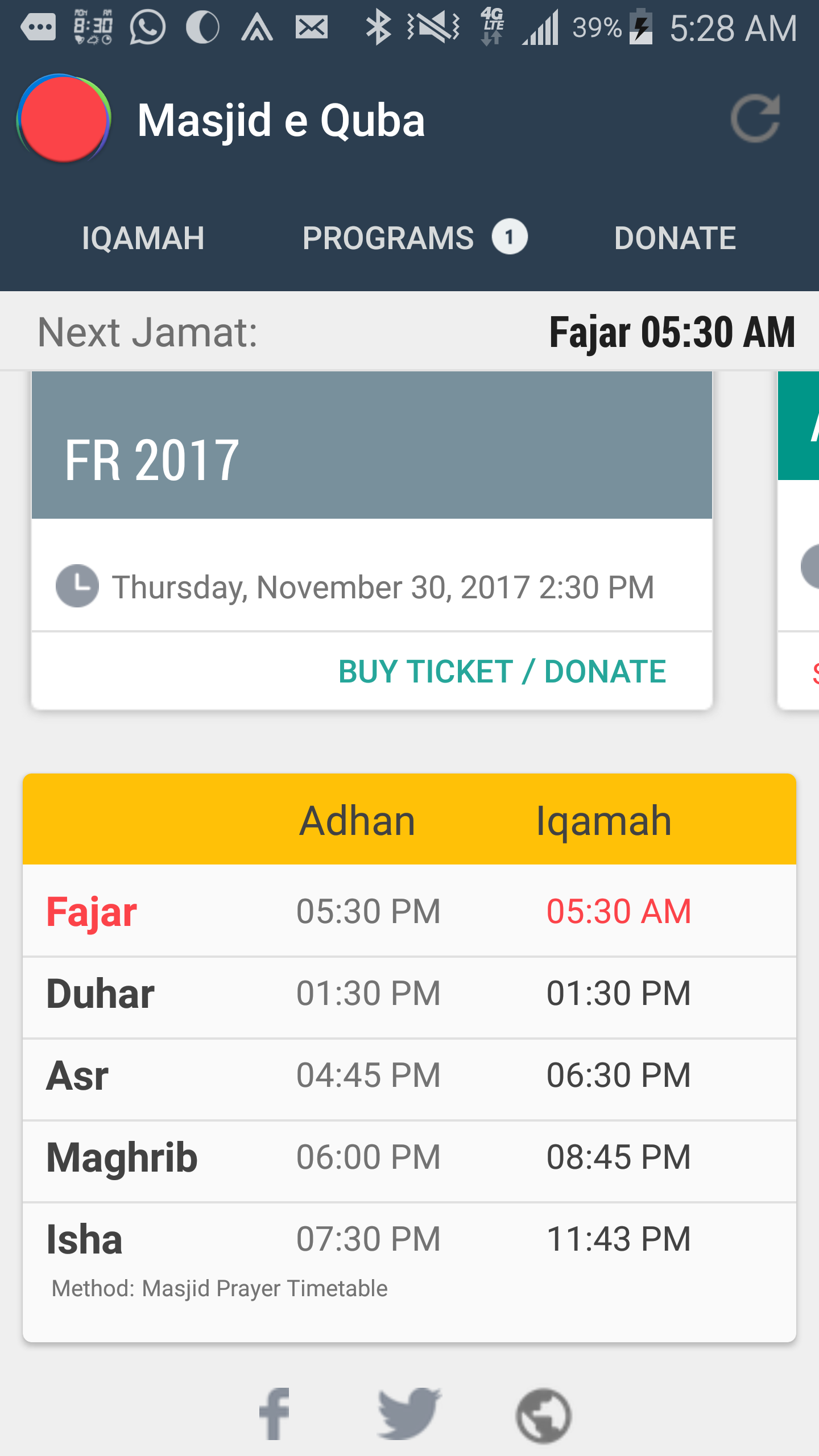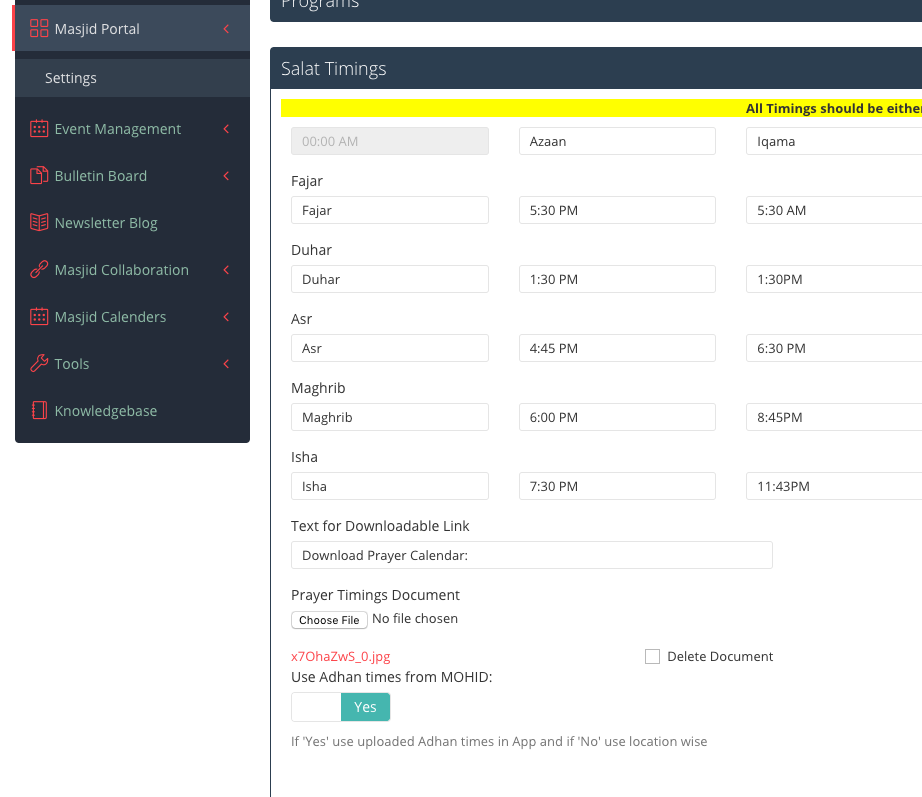There are 2 options available for displaying Adhan times in App.
1- Automatic location based Adhan times
- This is the default option selected for all new Apps.
- When app will be first installed it picks the masjid zip code provided in MOHID and calculates the Adhan times for that zip code
- User also have a location button provided in App to start following the phone location via GPS and automatically updates the Adhan times based on user location
- Please Note: The Iqamah times will always be same as Masjid Iqamah times as uploaded inMOHID
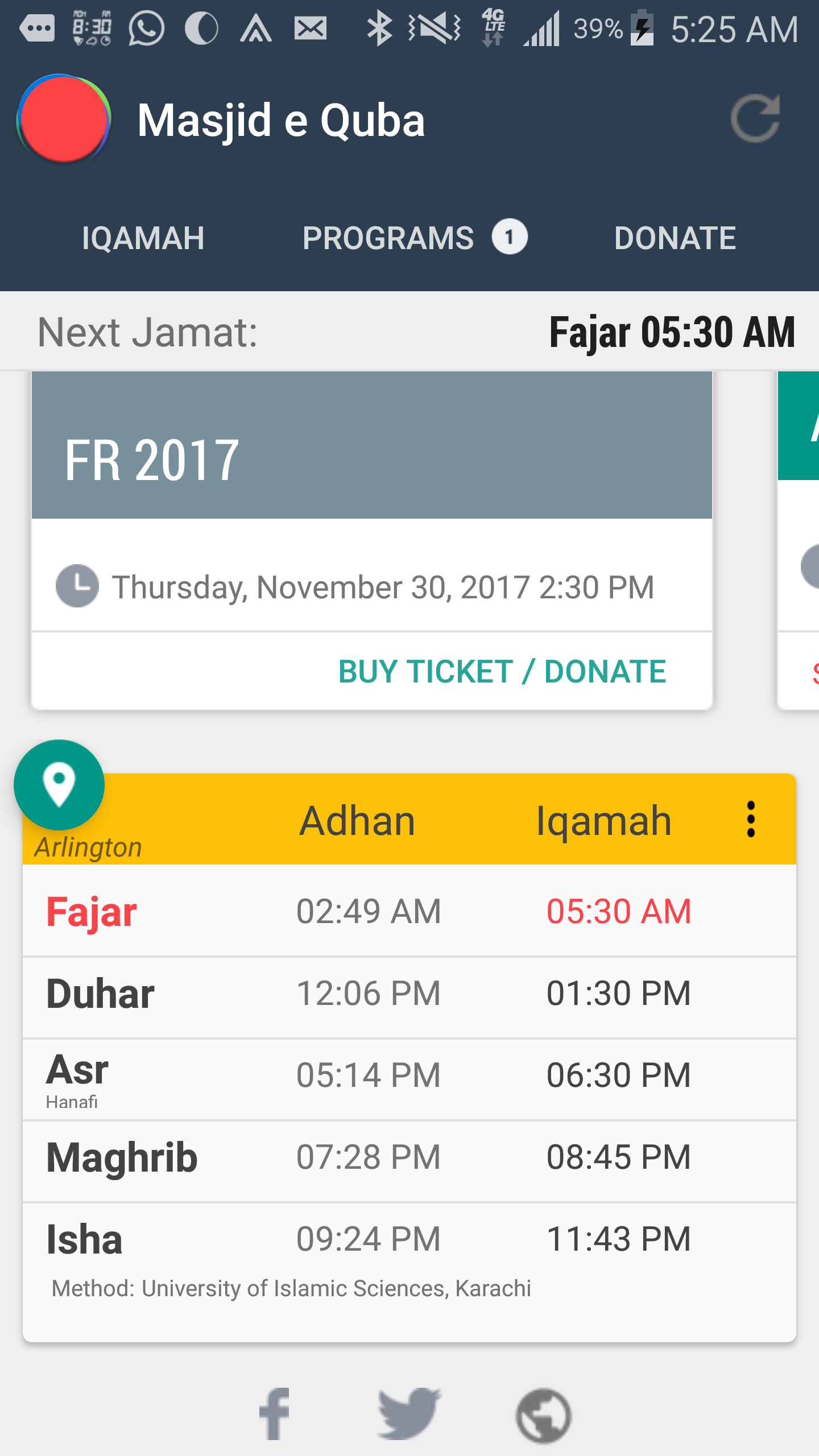
2- Masjid Timetable based Adhan times
- Masjid Admin can go to MOHID Dashboard -> Masjid Portal -> Settings -> Salat Timings and change the option to "Use Adhan times from MOHID" to YES
- Click SAVE
- Once saved, all Apps will automatically be updated and start to show the Adhan times Uploaded by Admin in MOHID
- Please refer to following Knowledge Base article for How to upload Salat and Adhan times inMOHID.