- Go to MOHID dashboard Masjid Portal -> Settings -> Salat Timings
- Enter Iqamah times of all salats
- Click SAVE
- All the apps will be silently updated and pull latest Iqamah (Jamat) times from MOHID server
Note [Android Only]: If you enter words for Maghrib time (e.g. SUNSET+5, SUNSET etc) they will be replaced by actual sunset time for your Masjid zip code
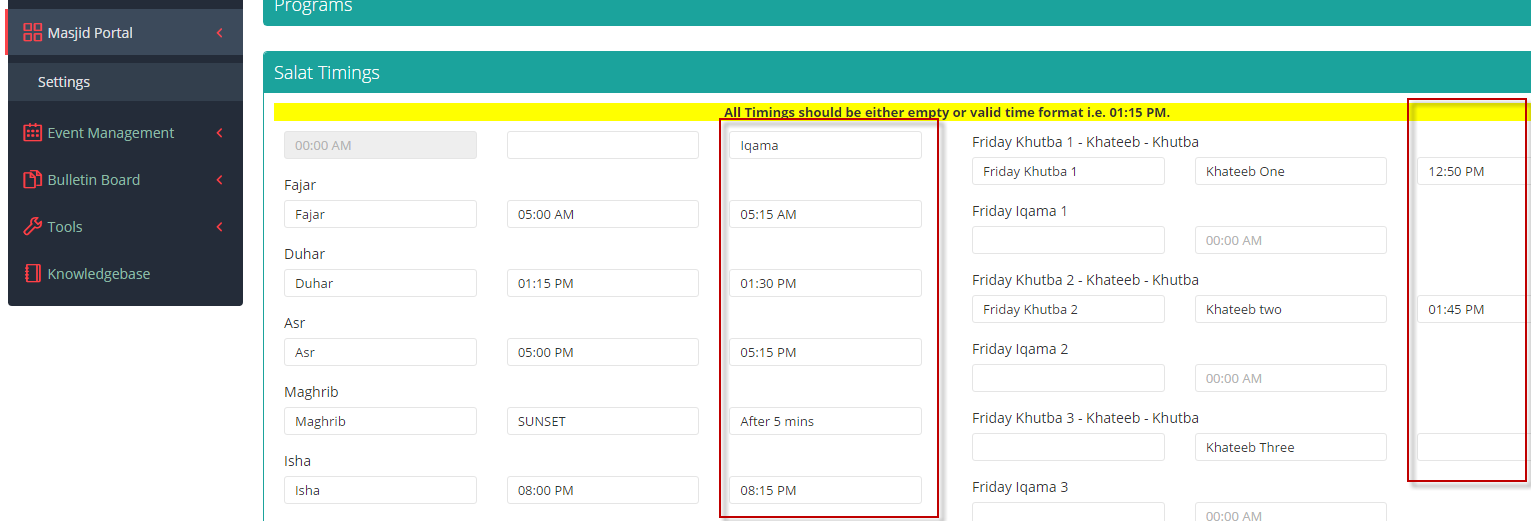
Auto Silent feature [ANDROID Only]
- Iqamah (Jamat times) are shown in 3 tabs [ANDROID] and 2 tabs [iOS]
- User can toggle the button next to Iqamah time to put the phone on vibrate [ANDROID Only] automatically for the duration of each Salat
- Phone will come out of vibrate mode after 15 minutes (or the time set in settings)

