Masjid Community Members
can access Online Membership form to sign up for the Membership on Masjid’s
website.
ON
MEMBERSHIP ONLINE FORM
- Enter Membership Information & Click ‘Continue To Contact Info’
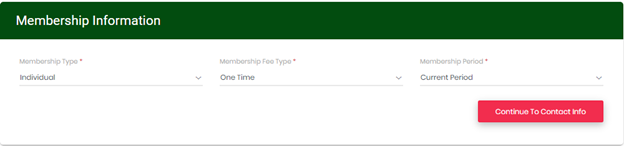
- Enter all required Contact Information & Click ‘Continue To Other Information’
- Enter Other Information & Click ‘Proceed To Save’
- The Membership Details as per your selection can be viewed on the
right hand side of screen where Member will add (Captcha) code & Save
Member
is added successfully and a verification email will be sent on provided email
address.
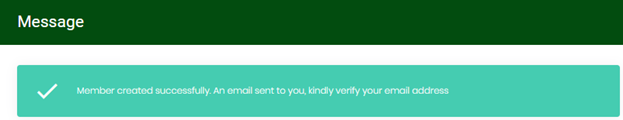
- Member will then verify the link sent via email by clicking on the ‘Verify’ button
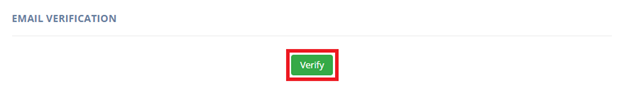
- System will prompt below message.

- After Admin’s approval (If required) member will receive another
email with the Payment link to pay Membership fee online. As he/she access the
link, they will need to enter the Payment details & proceed to make
payment
- System will prompt below message
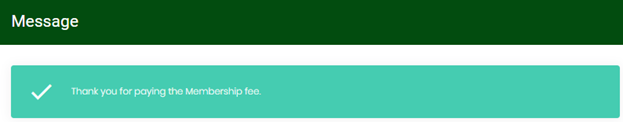
- Receipt will be generated and sent on provided email against the Membership
fee payment
- Member will also receive the credentials to access Member portal
- The Member will now be an Active Member and Membership status will be Enrolled
Once the Membership is successfully enrolled, member will receive email with login information for Member Portal. They can easily update their profile, enter spouse and children information as well.
In order to enter children information, please follow the steps mentioned below on the Member Portal:
- To add spouse or other family member's information, on main Dashboard > click on New Group/Family Member button
- Select Family Member Type
- Enter all the required information and Click Save button


- Go to Memberships > click on the Edit Profile button
- Enter children information and click on Save button.


