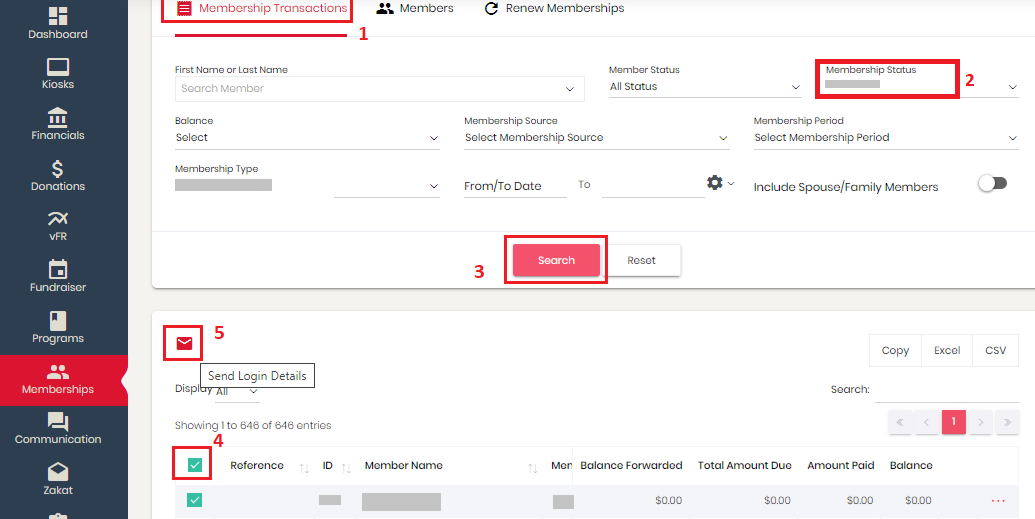Please make sure that your email templates for Member Login Credentials are updated as per your requirement. You can update the email templates from screen Settings > Email > Membership Email Template.
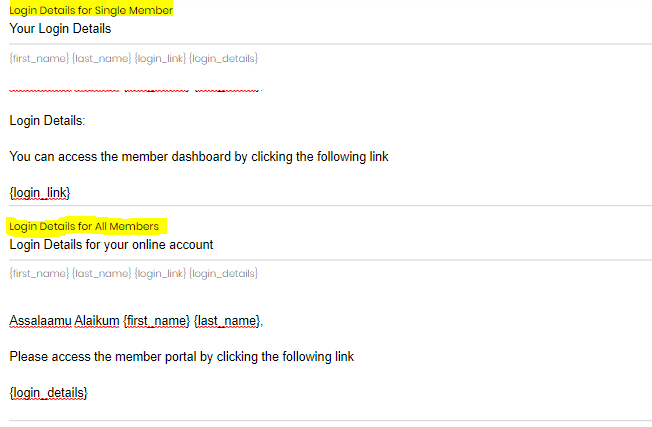
1- Send login information to a Member
- Go to Membership > Memberships
of Required Type > Membership Transactions screen
- Search for (Enrolled) member's
name.
- If member is found, click the Send Details option, system will
recreate the login credentials and send it to email address provided in
member's record.
Make sure that email address is
present and correct.
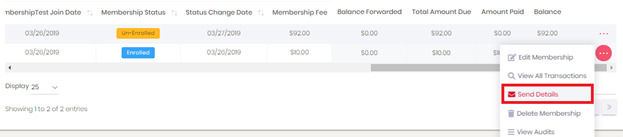
2- Send login information to multiple Members
- Go to Membership > Memberships
of Required Type > Membership Transactions screen
- Search for (Enrolled) member's
name.
- Select the records using check box to whom you want to send the login credentials.
- Click on the Send Login Details icon as shown in the screen shot below
Make sure that email address is
present and correct.