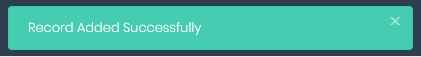Membership
renewal via Member Portal:
Members
can renew the membership only when the required settings are done by the
Masjid Admin.
- Login to your member portal using the URL, username and password provided by the
masjid admin.
- On main dashboard, under My Membership section click on Renew
- Click Ok to renew the existing Membership
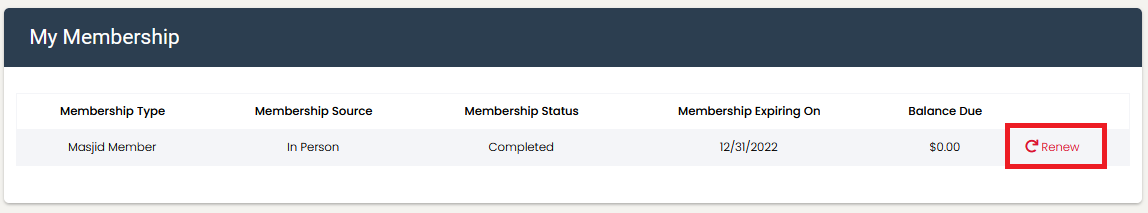
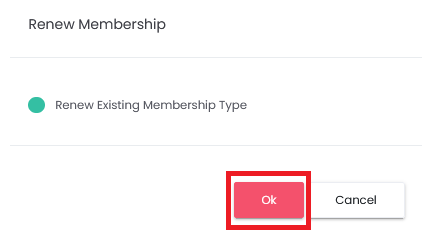
Select fee type, then click
Next button to process the membership fee payment.
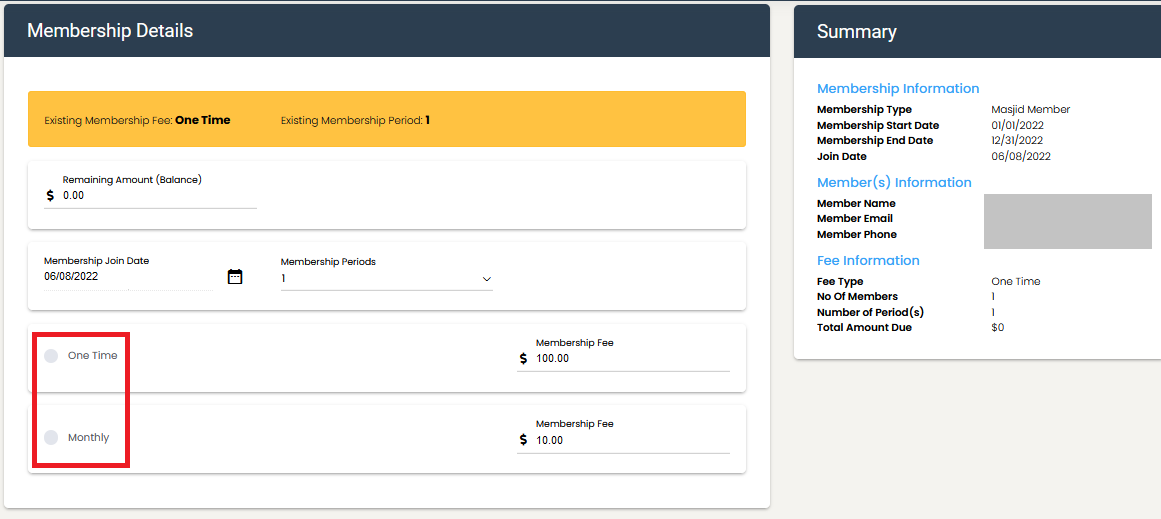
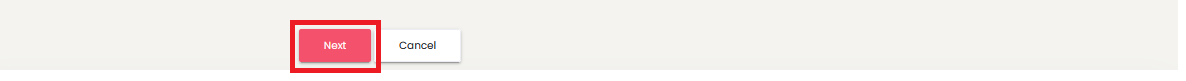
Update the Payment information &
Payment details, then click Pay button at the bottom of the screen.
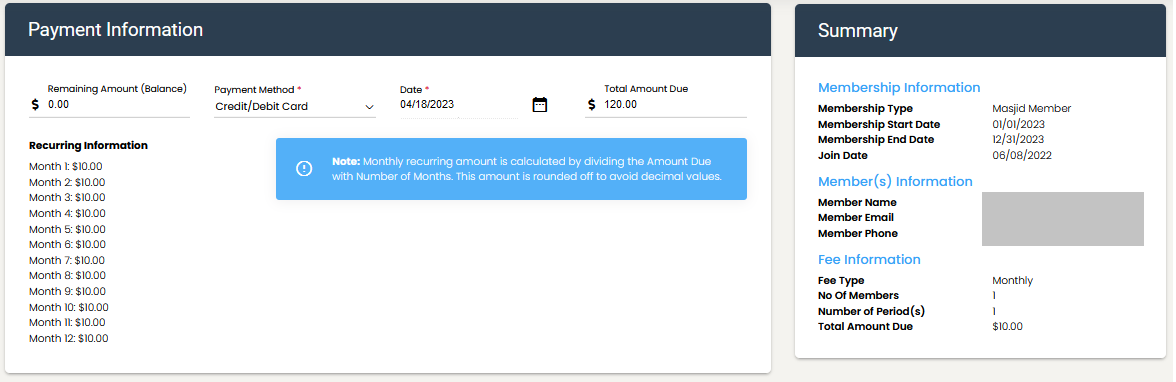
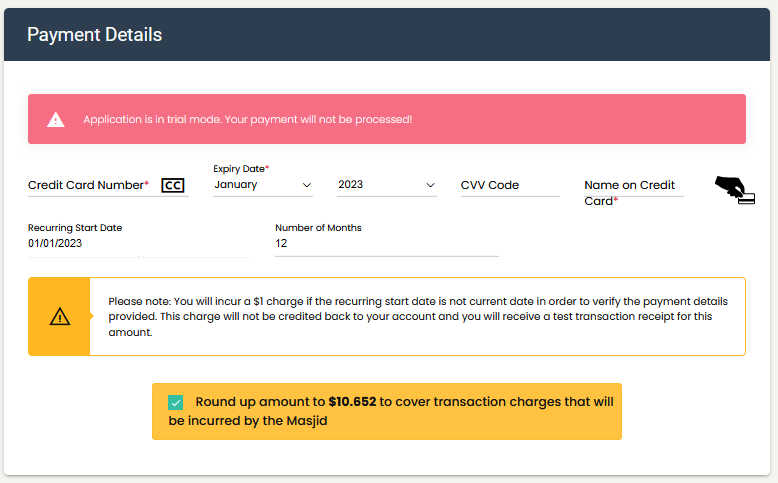
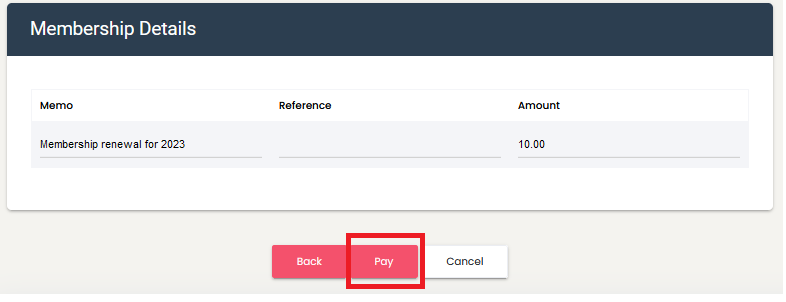
Below prompt will appear on successful
membership renewal & details will be updated on My Membership screen.