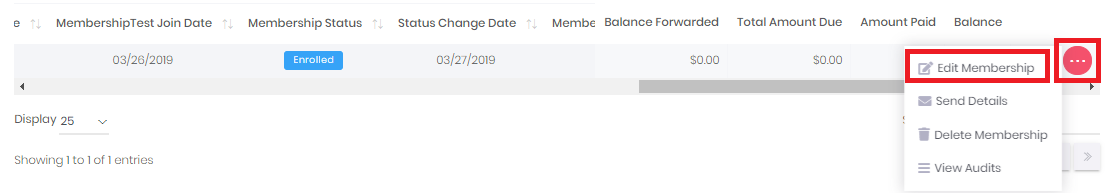- Go to Membership > Memberships
of required Type
- On View Transactions screen > Search
Member name
- Click on the ‘Edit Membership’ option displayed in the right most column to edit
membership information of the member.
- On pop-up window click on 'Select New Membership Type' and select the required membership type and click Ok
- Update all the required information of new membership type and Save button.