- Go to Memberships > Click on Add Membership option of required
Membership Type.
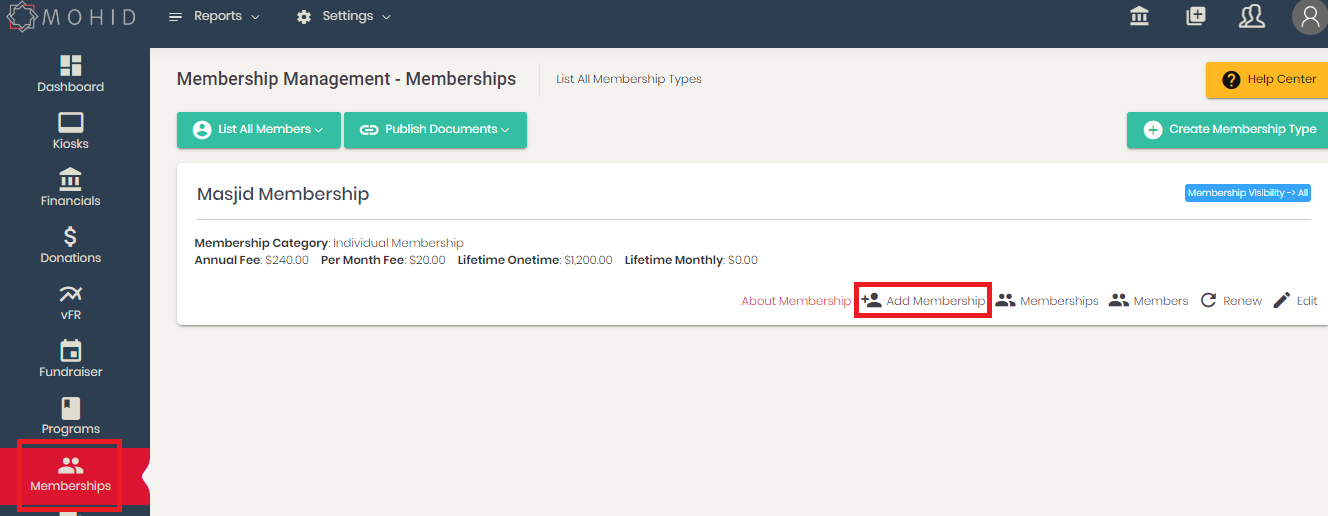
- Enter the name of the person who
wants to sign up for the membership
- Click on Add Member button.
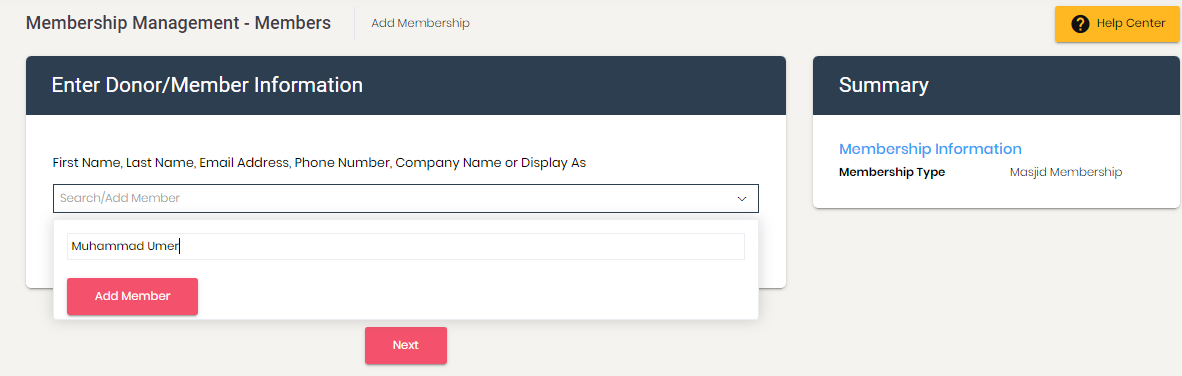
- Now on the Add Member screen, enter
all the required information of the member
- Click Save button.
-
Now, go to Add Membership screen
> Search for your newly added member
- On Member Information screen, click Next to proceed
- Enter Membership
Details.
Note: As you enter required details,
MOHID will summarize all the information as per your selection at the right hand side of the
screen, which will give you complete information in a glance.
- Click Next to proceed to the Membership fees payment
page and entered the required information.
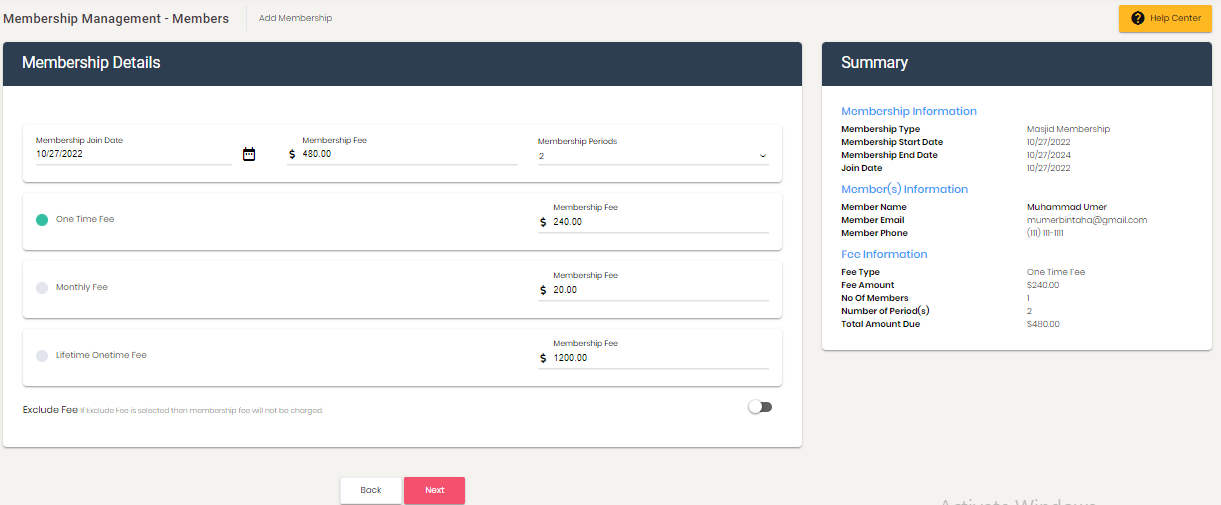
- Click on one of the options
available at the bottom of the page:
Click Save and Pay Now will process the Membership fees and it will activate the Membership.
Click Save and Pay Online to save the entered information of
the member and an email will be sent to the email address provided in the
details with a link to pay the Membership fees. The Membership will remain inactive until the fees
is paid.
Click Cancel to discard the entered information.
Membership will be activated
for the member just added.
Note: In case of individual membership enrollment via in-person/Online, if secondary member is not selected for membership then that secondary member will be marked Inactive in the system, because he has no independent membership. Primary member will be marked Active as only primary member signed up for the membership.
