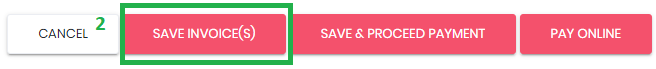In order to unassign fee type from Grade/Student and from Invoice, please follow the steps mentioned below:
1. Unassign Fee Type from Grade:
Go to Admissions > Grades.
Click on Edit icon of the Grade.
Click on X icon to remove fee type from this Grade.
Click Continue and Save.
The fee type is removed from the grade if there are no invoices associated.
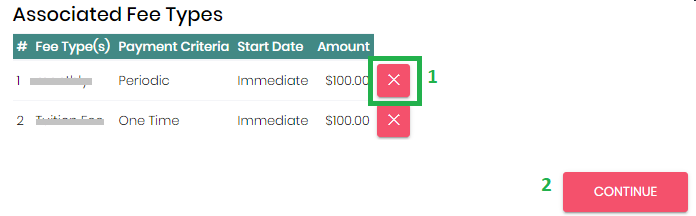
2. Unassign Fee Type From Grade/Student:
Go to Fee Management > Fee Types
Click on three dotted icon, then "UnAssign Fee Type from Grade(s) Or Student(s)" displayed in Action column.
For grade select grade tab and Unassign
For student select student tab and Unassign
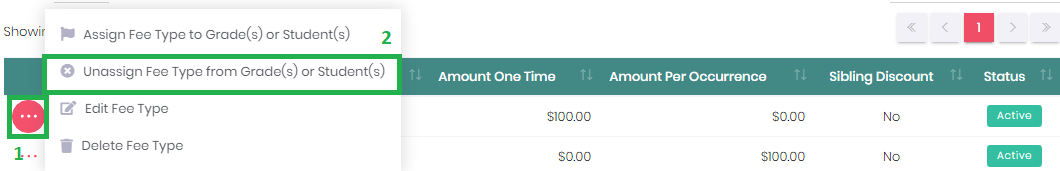
3. Unassign Fee Type from Invoice:
Go to Fee Management > Fee Payment.
Click on three dotted icon and select $ Make Payment option for selected invoice.
Due invoice will appear > Click on Remove Fee type icon.
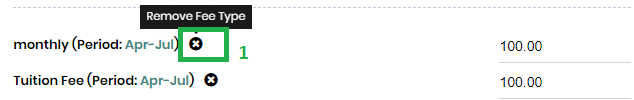
Selected Fee amount will be removed from the invoice.
Click on Save Invoice(s).