The late fee amount provided will be automatically added to the newly generated invoice(s) if the previous invoice has any remaining balance value.
Go to Fee Management > Fee Types.
Click on "+ Late Fee Type".
Enter the required information.
Select status as “Active”
Click on the Save button.
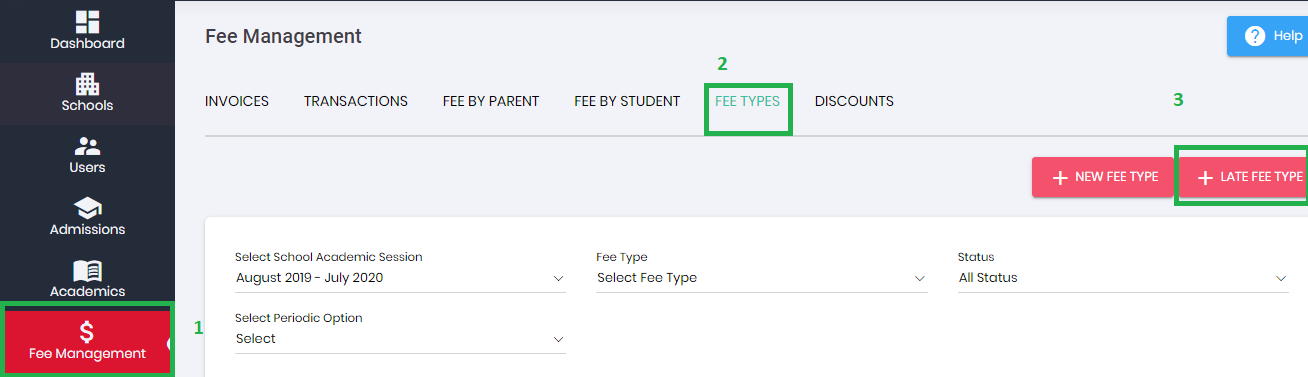
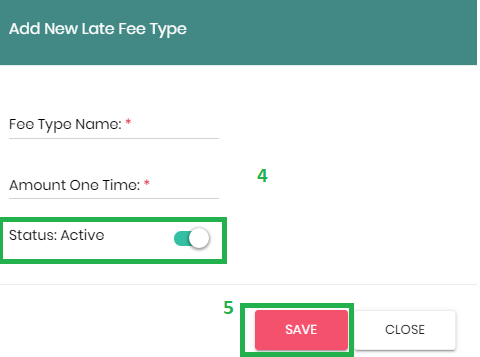
Note:
Late fee defined as per the steps mentioned in the article "How to add late fee type" is the default late fee type.
This fee will be added to all the invoices that were not paid fully before next Bill Generation Date that is provided on Settings > General Settings > Bill Settings screen.
