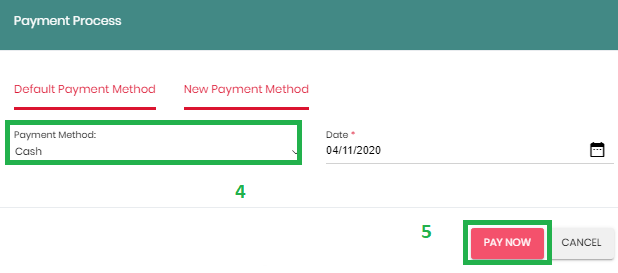In order to receive payment, please follow the steps mentioned below:
Go to Fee management > Invoices.
Select required invoice by searching Parent/Student name OR select invoice from list.
Click on $ Make Payment option
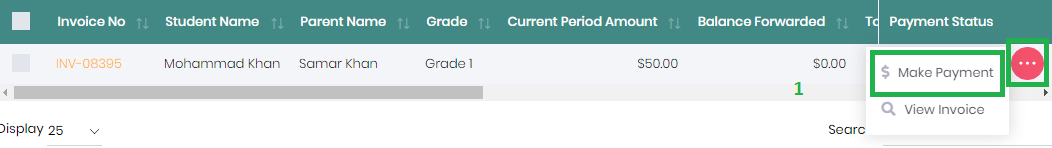
By clicking $ Make Payment option, Fee payment screen will appear with due invoice
Enter Amount Paying and hit enter button from your keyboard, paying amount will display on "Total amount Paying" field.
Click "Save and Proceed Payment" button.
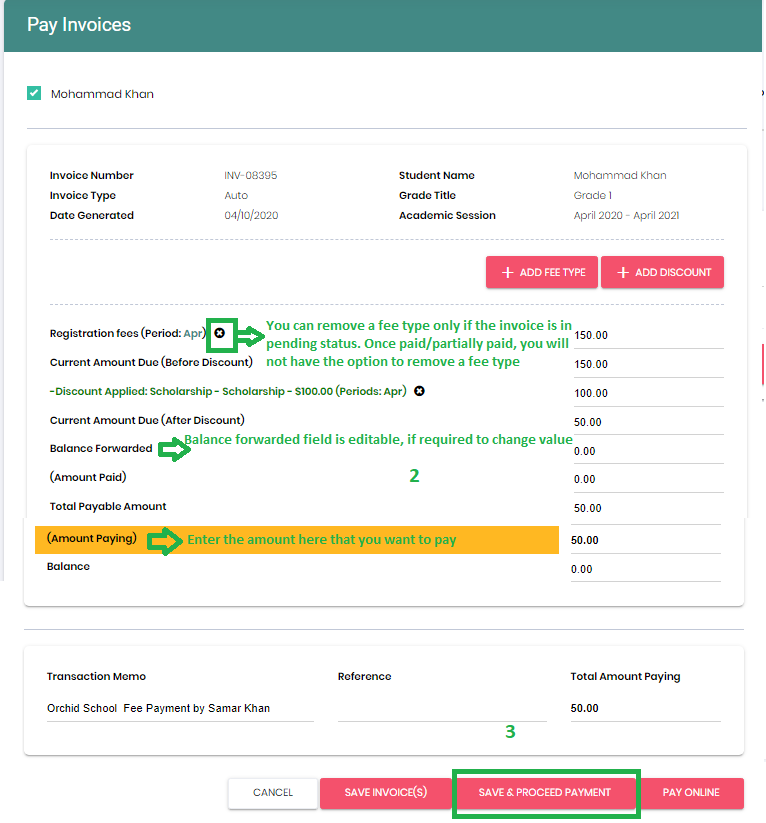
Payment Process window will popup, click on "New Payment Method".
Select "Cash" from dropdown list.
Select required date, (Calendar option is available to select date(previous & future dates can be selected if required).
Click on Pay Now to "Save Receive Payment Record".