Please follow the steps mentioned below to update the Credit Card or eCheck payment information in the system:
Go to Fee Management > Fee by Parent.
Search for the parent's name.
Click on three dotted icon and select Edit Payment Method
Click on Add New Default Payment Method tab on Payment Information screen.
Enter the information as per your requirement.
Click Save button and the payment information will be updated in the system.
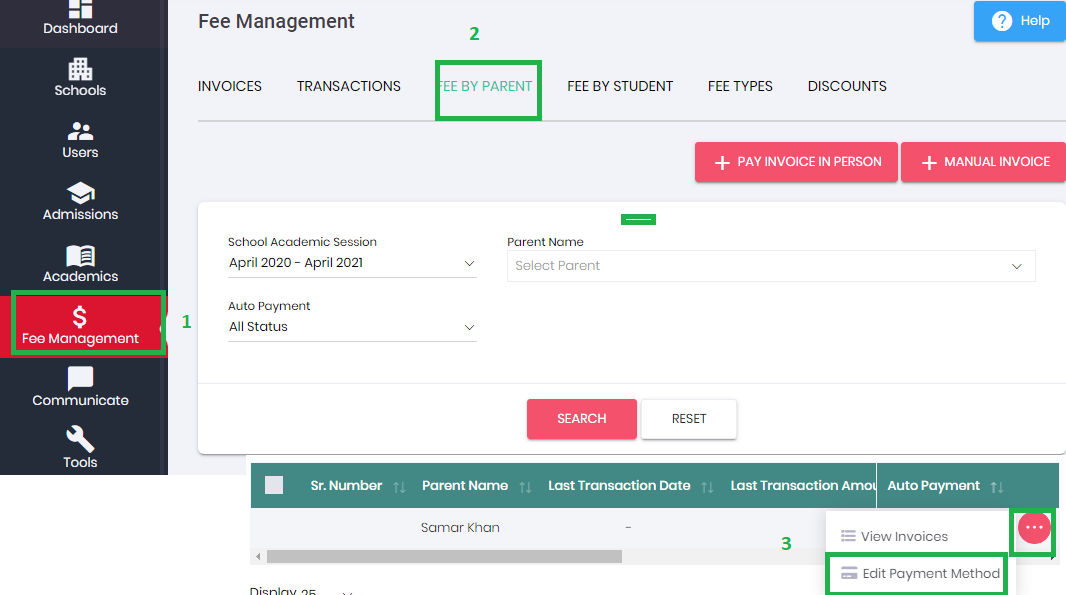
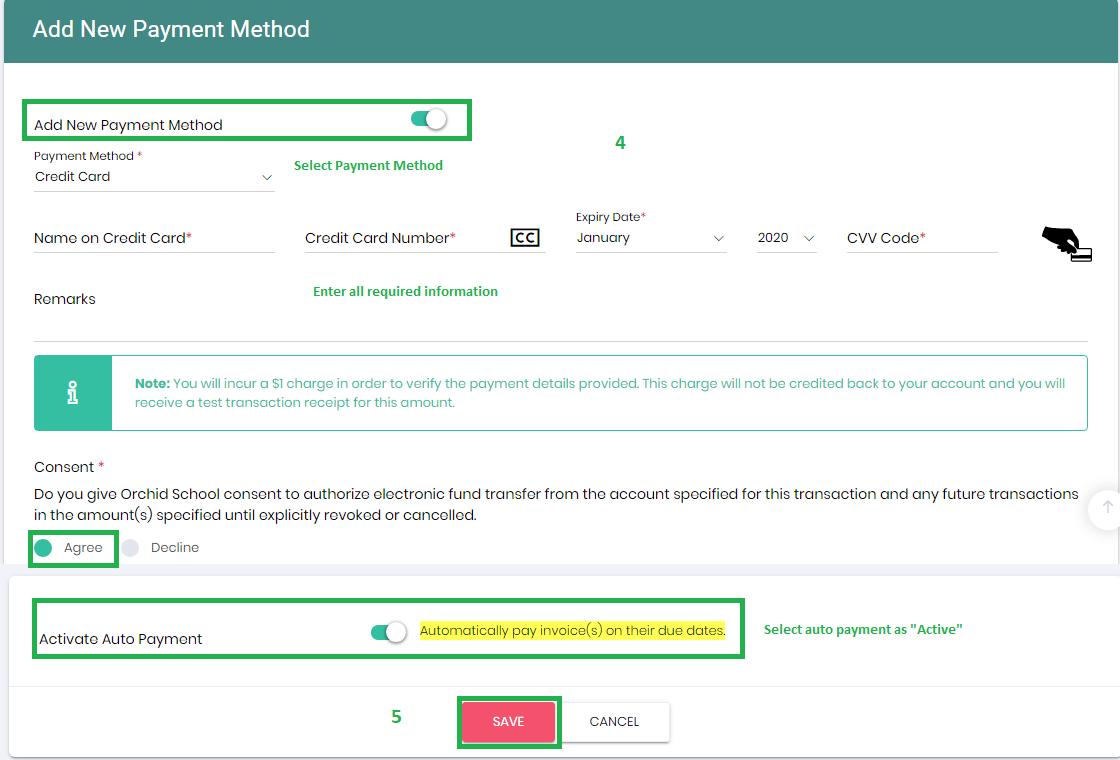
Note:
Select Payment method as echeck/ACH.
If Check scanner is attached with PC/Laptop then Click Scan Check and scan check from the attached scanner.
If no scanner available enter check deatils manually in Payment Details section.
Select Category.
Enter Memo & Enter Check no. in Reference field.
Enter Amount.
Click Save
