In order to proceed payment for past due invoice(s), please follow the steps mention below:
What are past due invoices?
Once the due date of your invoice has passed, the invoice’s status will be changed to PAST DUE.
Note: - Fee payment can be made for expired invoices via admin, parent portal or online payment link.
Go to Fee Management > Invoices.
Check Invoice Status column for Past due Invoice(s).
Click on three dotted icon
Click on $ Pay sign to process payment.
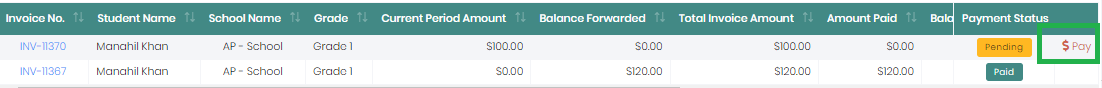
Payment is processed for past due invoice.
To pay expired invoice, refer to the article below.
