To unenroll a student from a grade, please follow below mentioned steps:
Go to Admissions
Enrollments
Change the enrollment status to “Unenrolled” from search filter and search
Select the required student and click on three dotted option
Click on “Unenroll Enrollment”
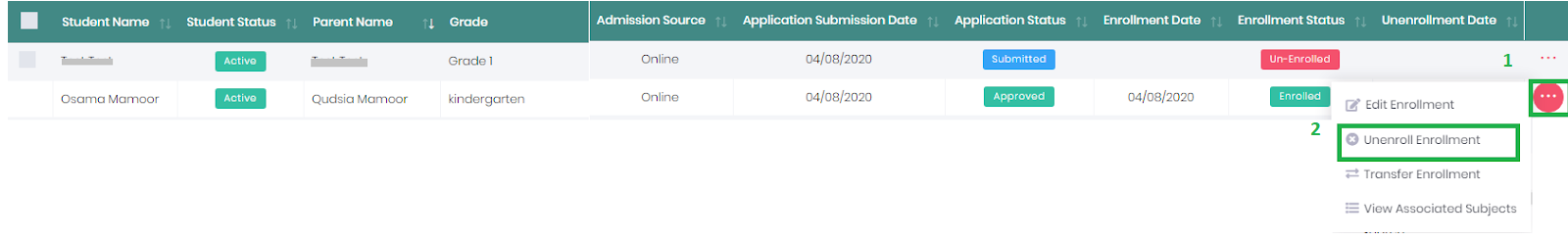
Note: Student can be deleted, until no invoice is generated for that student.
