You can generate a URL specifically for the donation category and provide the default settings as per your requirement. This specific URL can be integrated with DONATE button on your masjid's website or shared with your community on social media account. It will redirect your donors to MOHID's Online Donation Form.
Please follow below steps to do the setup:
> Go to Donations
> Settings
> Scroll down towards the end to Generate Category Specific URLs section and enable the toggle
> Select Category, enter default Amount and default Frequency "Daily".
> Click on Generate URL
> Copy the URL (which you can link to your website's donate button or share on your social media).
> Click Save
"Add New URL" option can be used to generate URLs for different categories as per your requirement.
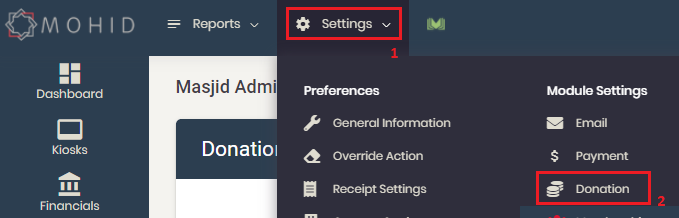
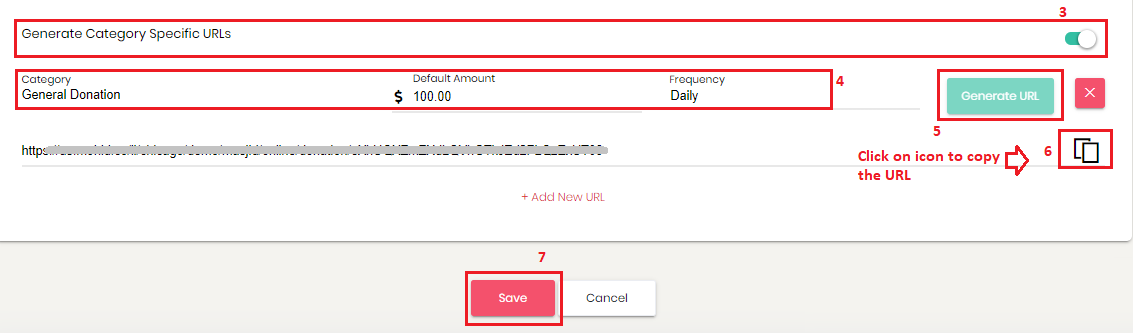
For customization of Online Donation form please refer below help article:
