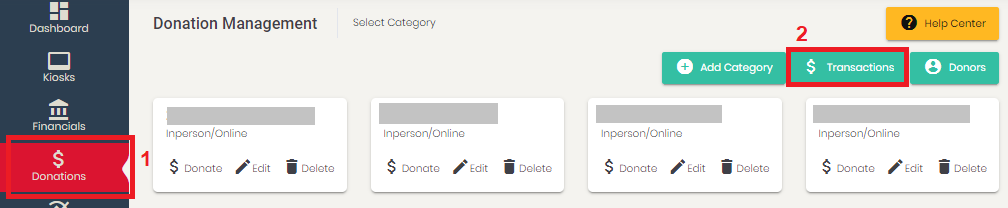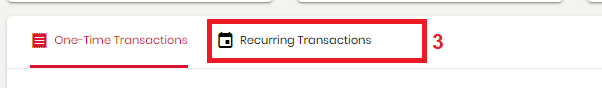Only admin has an option to update the payment information.
Please follow below steps in order to update the payment information of the donor:
- Go to Donations
- Click on Transactions (on the top right corner)
- Click on Recurring Transactions
- Search for the required recurring transaction to update record
- Click on the 3 dots button against the required donor
- Click on Edit Payment Info
- Update the payment info
- Click Save
Note: Payment information can be updated for credit card or eCheck/ACH.