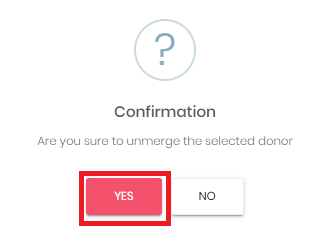The process of unmerge a Consolidated donor does not unmerge the transactions that have been consolidated with the Primary donor via auto or manual Consolidation process.
To Unmerge consolidated donors, follow below mentioned steps.
- Go to Donations Module
- Click Donors
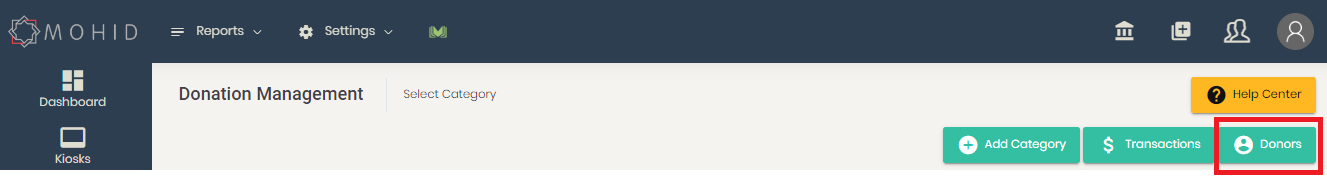
- Click Consolidation > Unmerge Donors
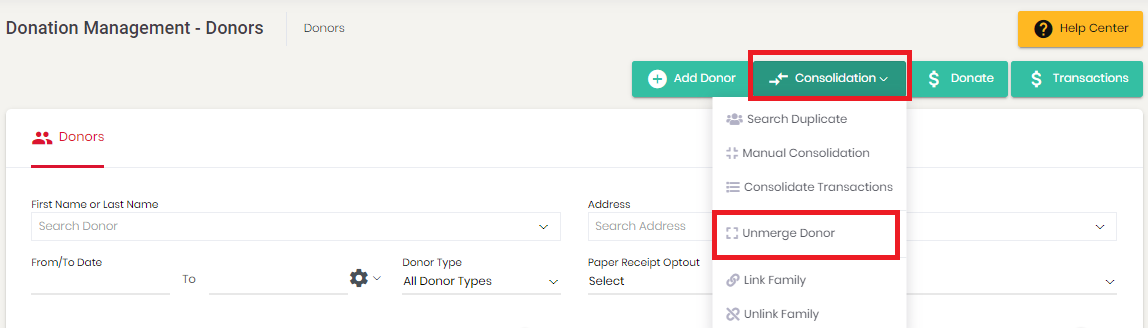
- Search for Donor Name
- Click Unmerge Donor
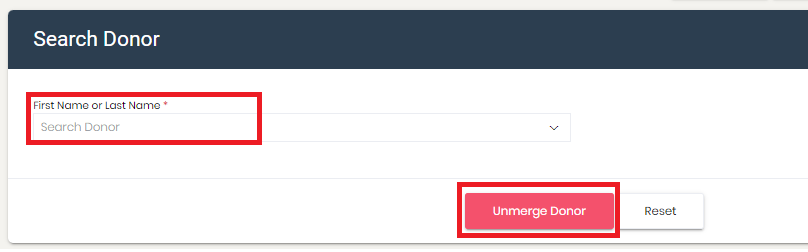
- A confirmation message will be displayed, click on Yes to proceed