To record any Past transactions or if you have already deposited the check in bank and wants to record it in MOHID system, then please follow the steps mentioned below:
- Go to Donations
- Click on $ sign to Donate
- Search for Donor Name > If Donor exists then Click on Donor Name to select
- Click on Next
- Select eCheck/ACH or Credit card (as per your requirement)
- Select the Date you want to associate with the transaction.
- Select “Only Record Purpose” (Doing this, system will not ask you for the payment details on the right side and the transaction will not be processed because it is only for record purpose).
- Enter amount
- Click Donate
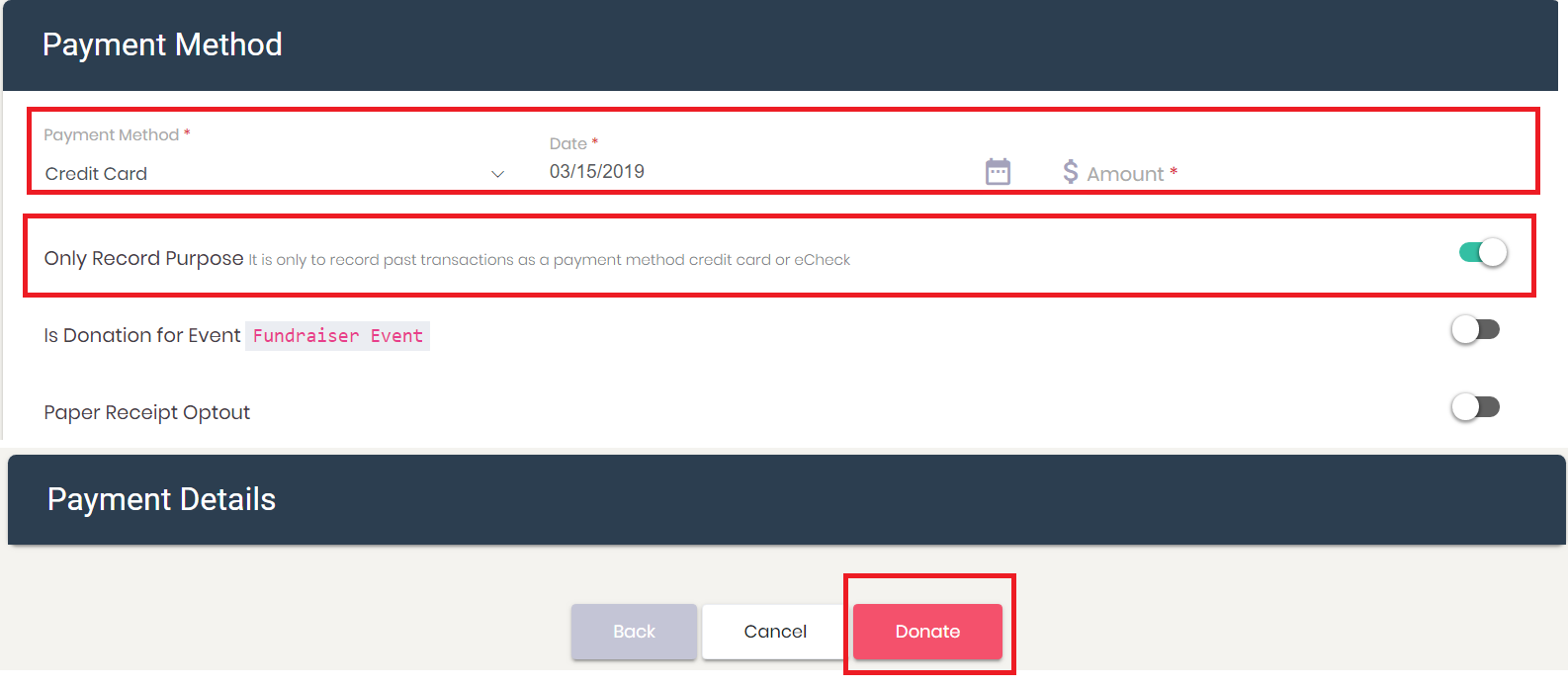
- Go to Donations
- Click on $ sign to Donate
- Search for Donor Name > If Donor exists then Click on Donor Name to select
- Click on Next
- Select eCheck/ACH or Credit card (as per your requirement)
- Select the Date you want to associate with the transaction.
- Select “Only Record Purpose” (Doing this, system will not ask you for the payment details on the right side and the transaction will not be processed because it is only for record purpose).
- Enter amount
- Click Donate
Note: If you don’t want to send Donation email receipts for these record purpose transactions then you can un-check the “Send Email” option in Override Actions for a while and later enable it again.
