- Go to Donations Module
- Click Donors
- Click Consolidation
- Click Manual Consolidation
- Search the name of donor (in left box) that you want to consolidate with the
Primary donor.
- Click Search button.
- Enter Primary
donor name in right box
- Turn on the option of Consolidate
Donor?
- Click on Add to Consolidation
Queue
- Click on Consolidated All In The Queue
- You will receive a confirmation prompt.
Important: Please be informed that the transactions consolidated in result of this process are irreversible.
- Click YES to proceed
- Both Donors and their transactions will be consolidated in Primary donor
Important: To view the Secondary donor record after Consolidation, you must first turn on the option ‘Show Consolidated Donor’ on List all Donors’ screen.
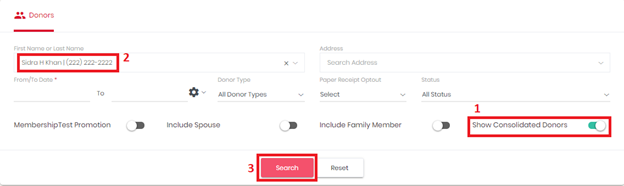

Further,
the transactions will display as below before
& after Consolidation:
