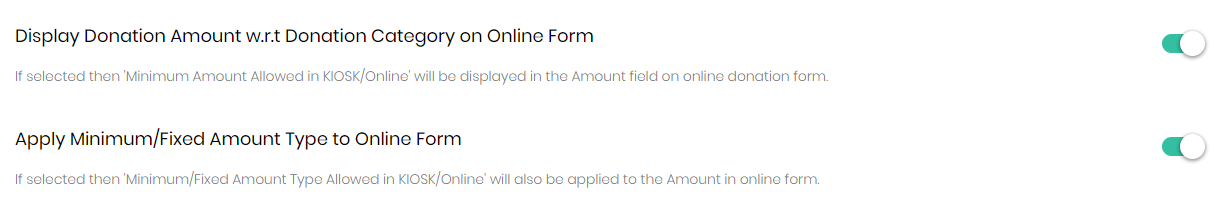Go to Settings -> Module settings -> Donation Settings
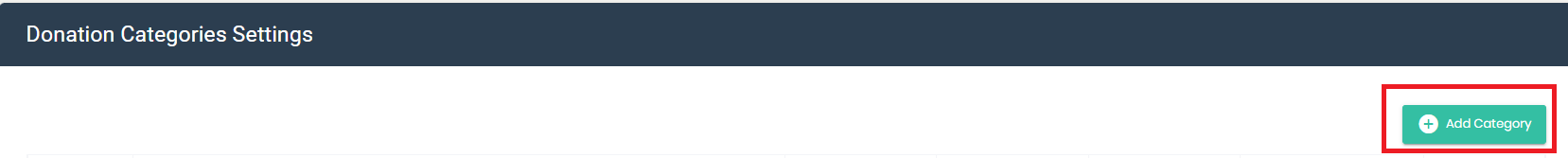
- Click on Add Category button
- A blank line will be displayed at the end of the list of added categories.
- Enter the name of Category.
- Click on Save button at the bottom of the screen.
Add Category (Just type in the category name in Text box)
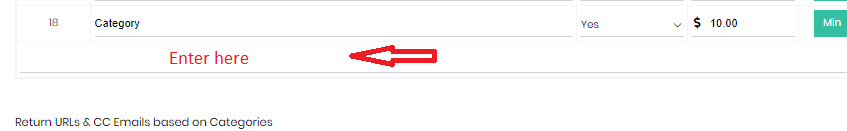
If more than 1 categories are needed click Add Category button multiple times, enter names of required categories. Then Click Save
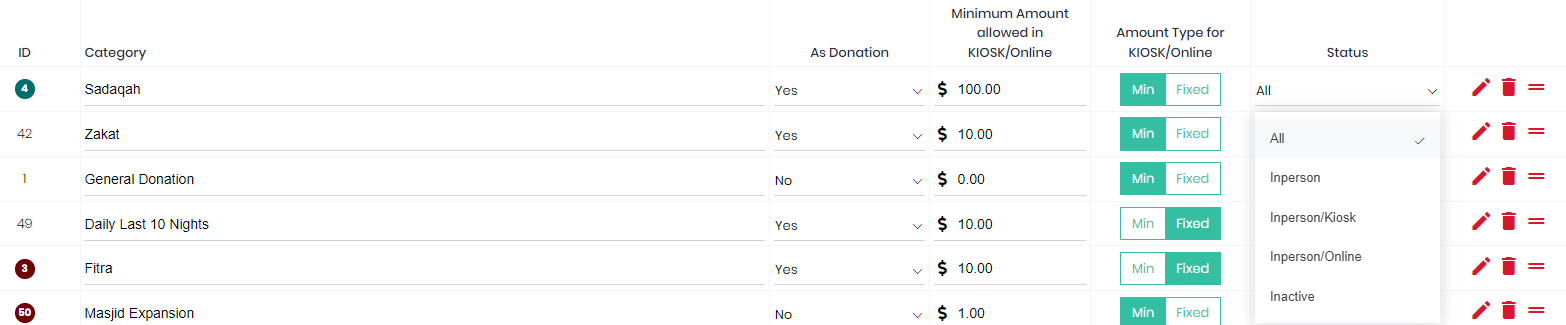
Now select the values for the fields displayed for each category:
- As Donation - If this category is used for donation collection then Yes should be selected, otherwise if it is a non-donation category then please select No. This will effect the inclusion of category in Year End Tax Summary report that you can generate for your donors via MOHID system.
- Minimum Amount Allowed in KIOSK/Online - Any minimum value that should be allowed as a donation for the category should be stated in this field. Refer to the details mentioned in later section to complete the required setup for online form.
- Amount Type - If the provided amount is Minimum value and can be changed, then Min has to be selected. If the specified value is the ONLY value that can be donated for the category then Fixed has to be selected.
- Status - Please refer below details for the status information
- All status will display the category on all sources which are connected with MOHID admin dashboard for transaction processing such as online form, KIOSK etc.
- Inperson status will display category on Admin dashboard only.
- Inperson/KIOSK status will display the category on KIOSK and Admin Dashboard. It will not be displayed on Online Donation Form.
- Inperson/Online status will display the category on Admin Dashboard and Online Donation Form. It will not be displayed on KIOSK.
- Inactive status will hide the category from display.
- Add/Edit Description option will help you to update a detailed description about each donation category for online users. The descriptive message can be viewed on Online donation form by clicking "Show Categories Description" option.
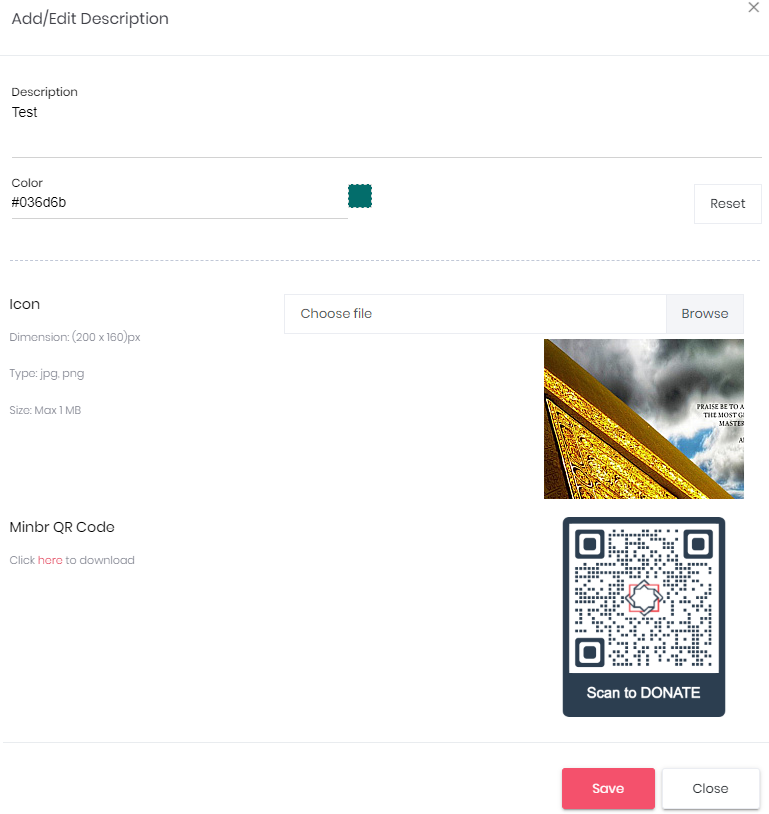
- Drag option in Action column can be used to rearrange categories as per your requirement.
- Delete option in Action column is only applicable if there are no transactions associated with the category you are deleting. If you do not wish to use a category any longer, then please select Status = Inactive.
Transaction Amount Allowed for ONLINE form - you can now apply a transaction value restriction on your online donation form by updating the below two settings available on online forms.