Note: Kindly note that assignments cannot be added in the system unless a subject is already added in the selected grade. If the admin has not setup the grade to subject association, then please refer to below articles to complete the setup of the required information:
-How to add subjects and associate teachers
-How to add assignments for grades without subject(s)
In order to add and assign an assignment from admin, Kindly follow the steps indicated below:
Step: 1 - Adding an assignment
Go to academics on the left hand side
Select grade from the drop down menu
Click on search button
Click on assignments button
Click on add assignment button
Fill in the basic information and click on continue.
Add Features of the assignment ,
Select assignment type from the drop down menu
Select assignment date ( assignment date is the day when assignment is assigned to the students), system gives you ability to select date as per requirement and it can be future date as well.
Select assignment due date (Due date is the day by which assignment must be done).
Click on 'Select File' to upload file (if required any).
Click on Save.
Step: 2 Assigning an assignment
After adding assignment
Go to academics on the left hand side
Select grade from the drop down menu
Click on search button
Click on assignments button
All the added assignments will list on this screen by default.
Click on the 3 dot icon on the right most column in the table.
On clicking Assign option, all or selected students can be selected and click on assign
The assignment is assigned the status will be changed from "Active" to "Assigned".
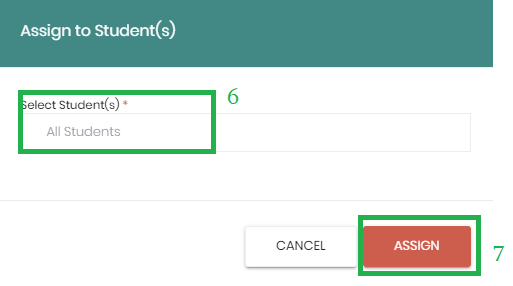
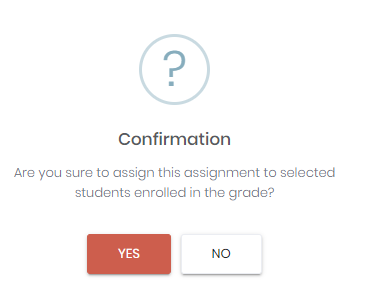
Note:
- If Assignment is in Open/Reopen status and a new student is enrolled then the following assignment will automatically be assigned to that student. i.e. Assignment list should automatically update. If Assignment is Completed then newly enrolled students will not be listed on the following assignment.
