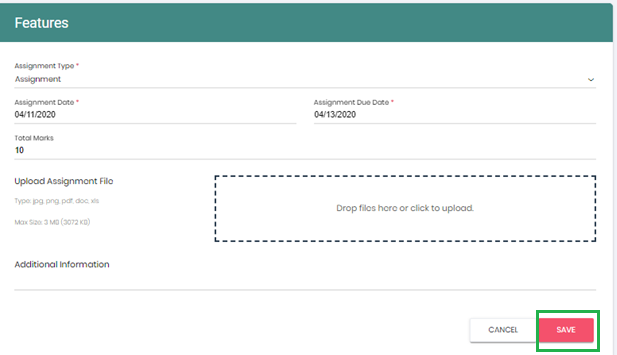To use the "Clone and Edit" feature for assignments, please follow the steps mentioned below.
Go to academics on the left hand side
Select grade from the drop down menu
Click on search button
Click on assignments button
All the added assignments will list on this screen by default.
Click "Clone and edit" action.
Assignment screen will appear on the window
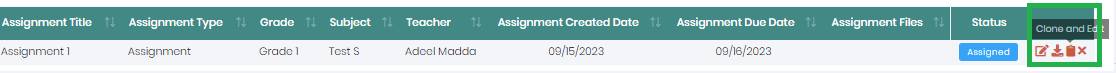
Note: It will copy the Assignment Title, Assignment Type, Assignment Date, and Due Date and attached Assignment File whereas; you have to select the Grade and Subject
Fill in the basic information
Click on continue and
Enter required changes
Click Save.
It’s a time saving activity for the teachers if they have the same category of assignments.