To edit an assignment in the Teacher’s portal, please follow the steps indicated below:
Go to academics on the left hand side
Select grade from the drop down menu
Click on search button
Click on assignments button
All the added assignments will list on this screen by default.
On clicking edit option, the system will let the teacher edit the assignment
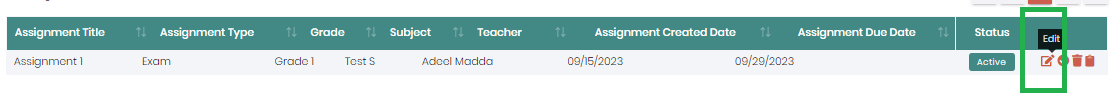
After editing the assignment, Kindly click on save.
