If the KIOSK has Android version 4.4.2 or 4.4.4 , the following steps must be followed to upgrade the security of the KIOSK to the required level for the EMV card reader.
Step 1 :
- Upgrade the KIOSK version to the latest available version. Follow the following instructions for How to upgrade KIOSK software :
- After the upgrade of KIOSK if you see the following message, go to Step 2
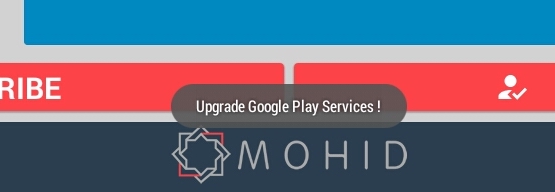
Step 2 : Upgrade Google Play Services
- Exit MOHID Application by going to the side menu and tapping on the "Exit MOHID Plus" option
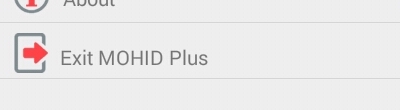
- Go to the Android Applications screen and open Google Playstore
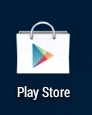
- You have to log in to any Existing Google account to enter Playstore
- After the playstore opens, if you see just a white screen, wait for 1 minute and restart the KIOSK
- Once the KIOSK will restart, again exit MOHID Plus and go to the applications screen
- The Playstore icon should now be changed to this icon
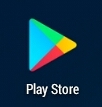
- Enter playstore and search for Google Play Services
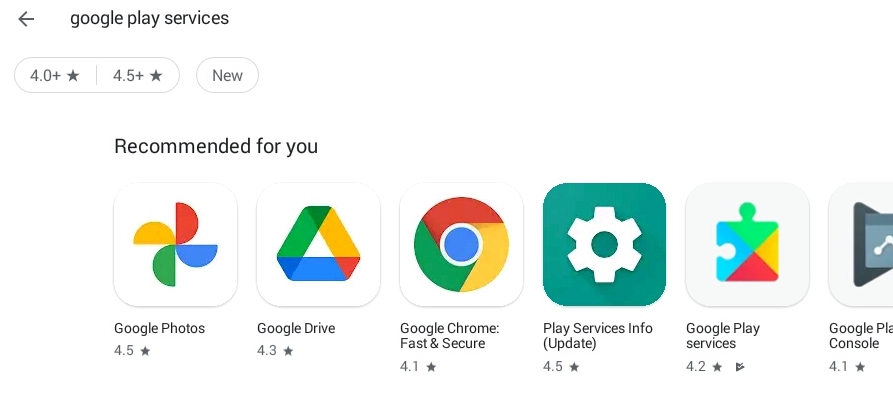
- Tap on Google Play Services and Update
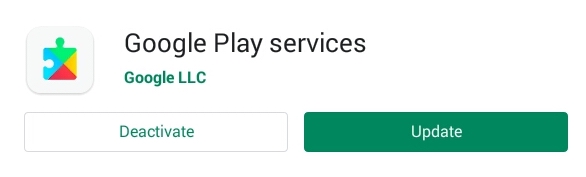
- Once the Update is done just click on the Red Back button and click on MP_USB application to open MOHID Plus again
- Make sure you have following option set in the KIOSK settings
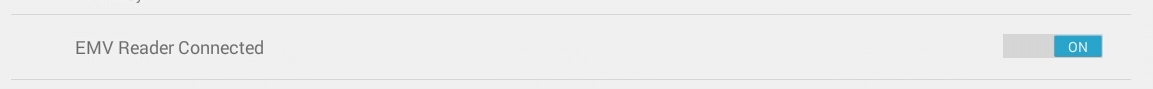
- This time when the Application will start you will see the following messages
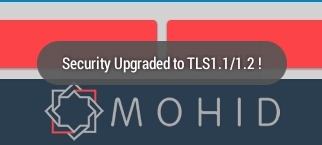
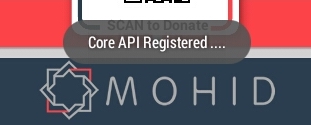
- Wait for atleast 20 seconds and finaly following message should appear
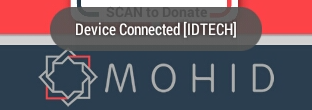 Also the device connection icon will turn Green
Also the device connection icon will turn Green
CONGRATULATIONS !!
Your MOHID Plus KIOSK is now EMV and Contactless payments compatible.
