Note: Before you write check, make sure you add vendor. Please see article How to add vendors in financial module
- Go to Financials
- Click Expenses
- Click Check Add Bill Payment
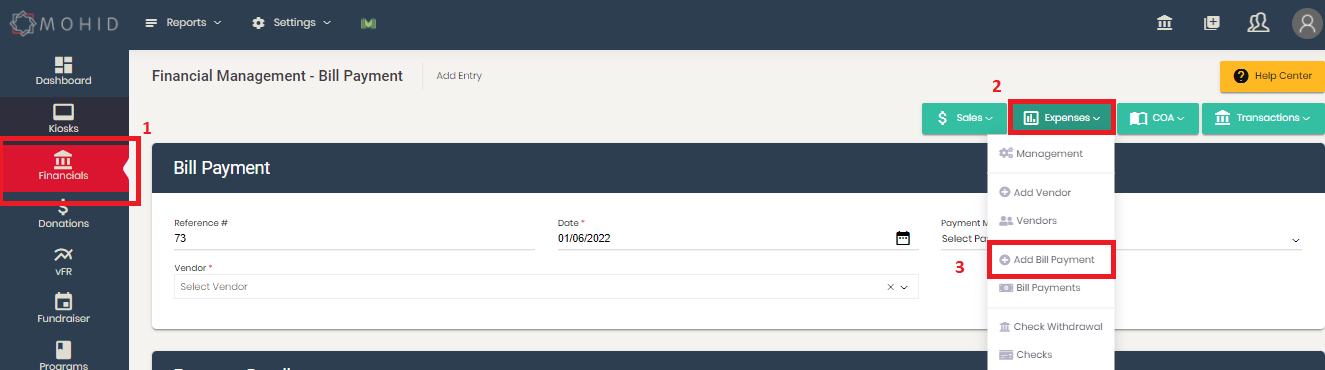
- Select Vendor Name from drop
down
- Select Payment Method "Check"
- Select Payment Category.
- Please see article "How to create Expense or Payment Categories"Enter Memo and Ref e.g.you
can enter check number and purpose details
- Click Save and Write Check.


You can print the check using the check
paper
