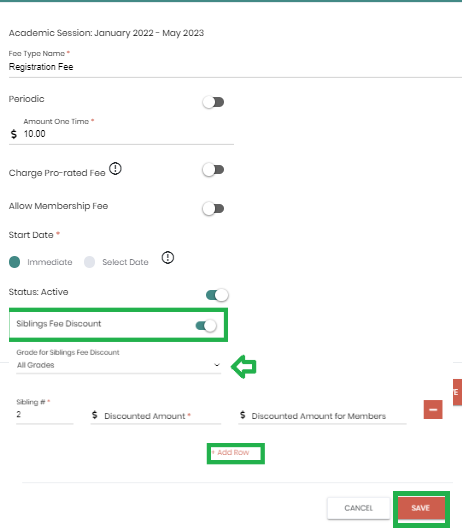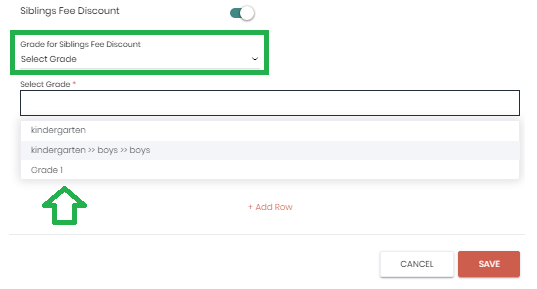To give fee discount to siblings, follow below steps:
While adding fee type from:
- Fee Management
- Fee Types
- Click on + New Fee Type
- Enter all the required details
- Check "Siblings Discount" option which is available to be assigned to All Grades OR Selected grades
- The amount enter in the "Discounted Amount" field is the charge that the second sibling onwards will get.
- Click on Add Row option to add more than one sibling discount