An Event announcement in MOHID is an action-less announcement with an option to attach a graphical banner with Event details or Event Flyer.
Use this feature to advertise upcoming events on Minbr timeline which donot need any registration or ticket purchase.
Examples of such events are :
- Eid/Taraweeh announcements
- Community BBQ events
- Community Eid bazaars
- Kids programs
- Special lectures
These Flyers will be posted in Minbr Community timeline and they will be visible to not only your local community but also the neighboring community Minbr users based on their location proximity to your Masjid.
STEPS TO SET UP EVENTS
- Login to MOHID dashboard and go to Communication -> Event Announcement
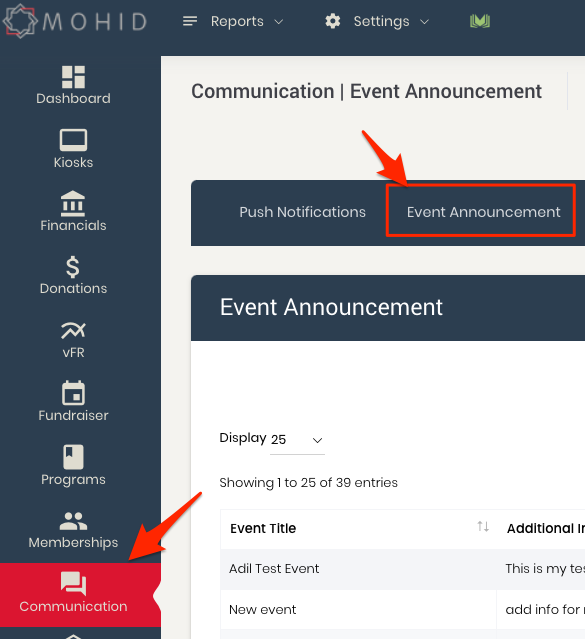
- Click Add Announcement button
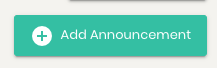
- Fill all the details of the announcement and upload your Flyer/Graphics
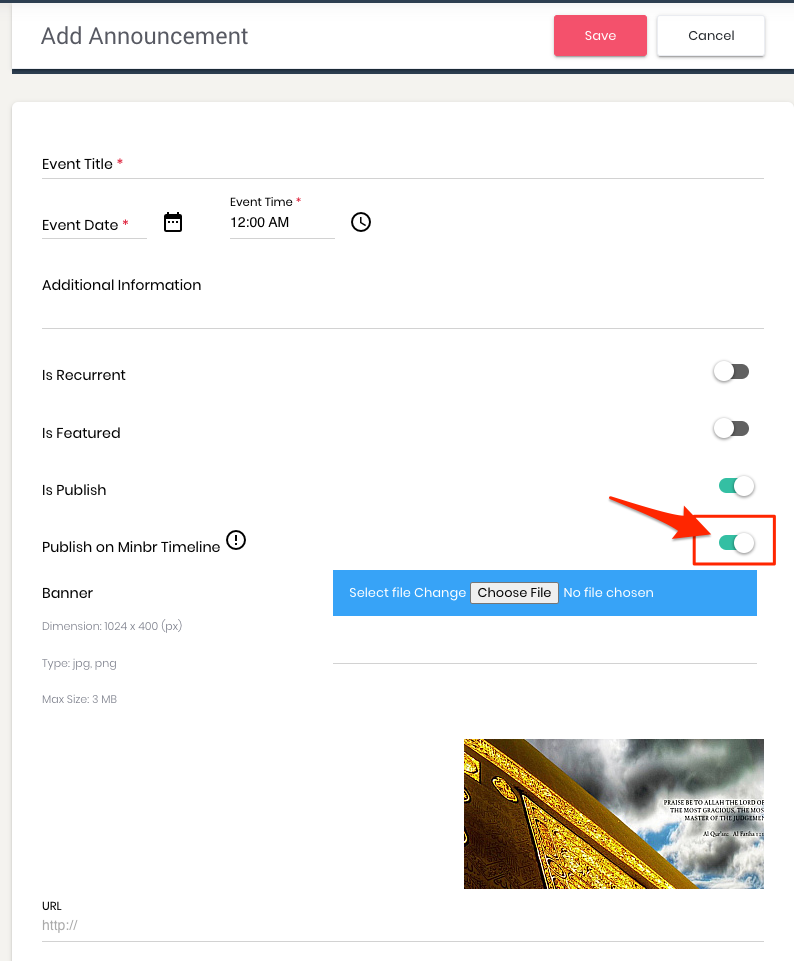
- You can link the Flyer/banner with any URL and after tapping on the flyer user will be taken to the page you have linked to the banner.
- Click SAVE and your Event Announcement will be published to the Minbr timeline
- Once the Event date will pass the announcement will be automatically removed from Minbr timeline.
