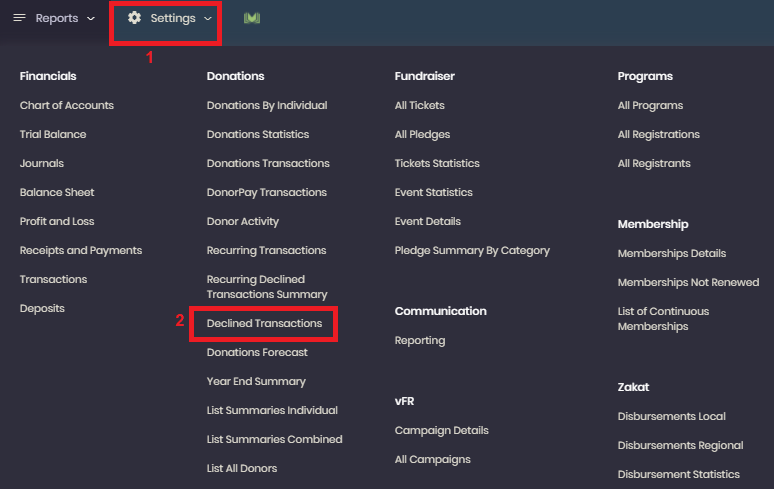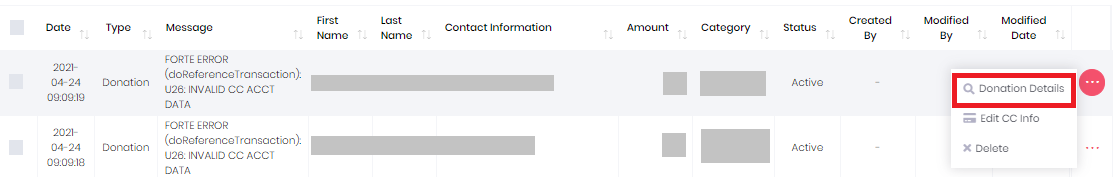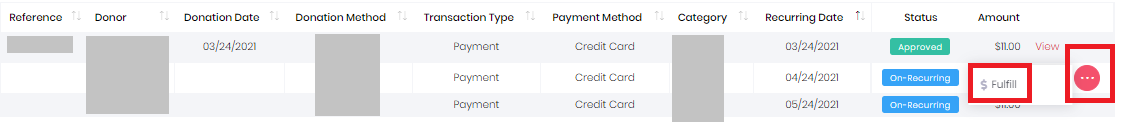Step 1: Update Payment Information For Failed Recurring
- Go to Reports > Declined Transactions
- For the failed recurring transaction, click on 3 dots appearing in the right most column of record
- Click on "Edit CC Info"
- Update the payment information
- Click Save button
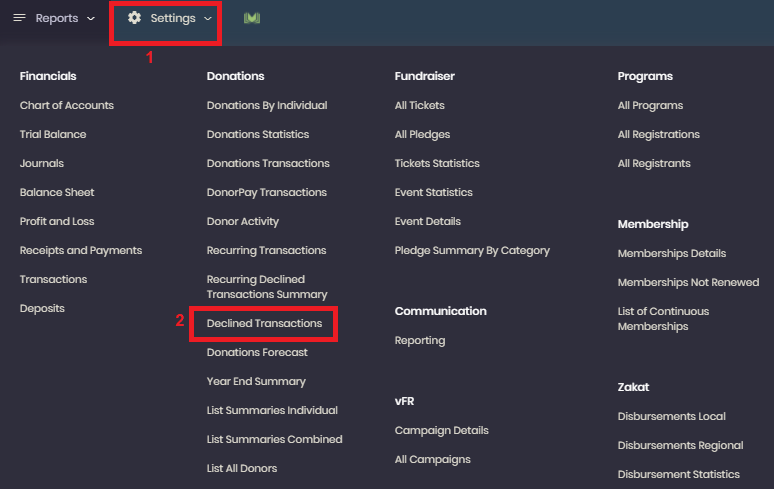
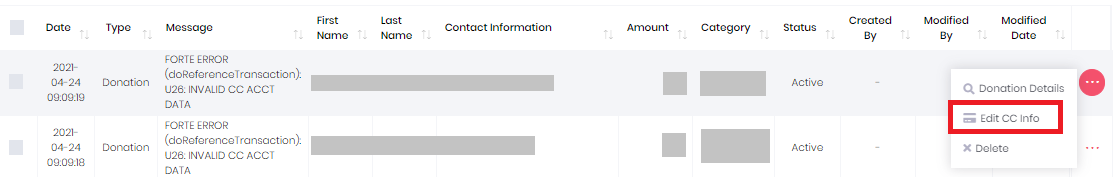
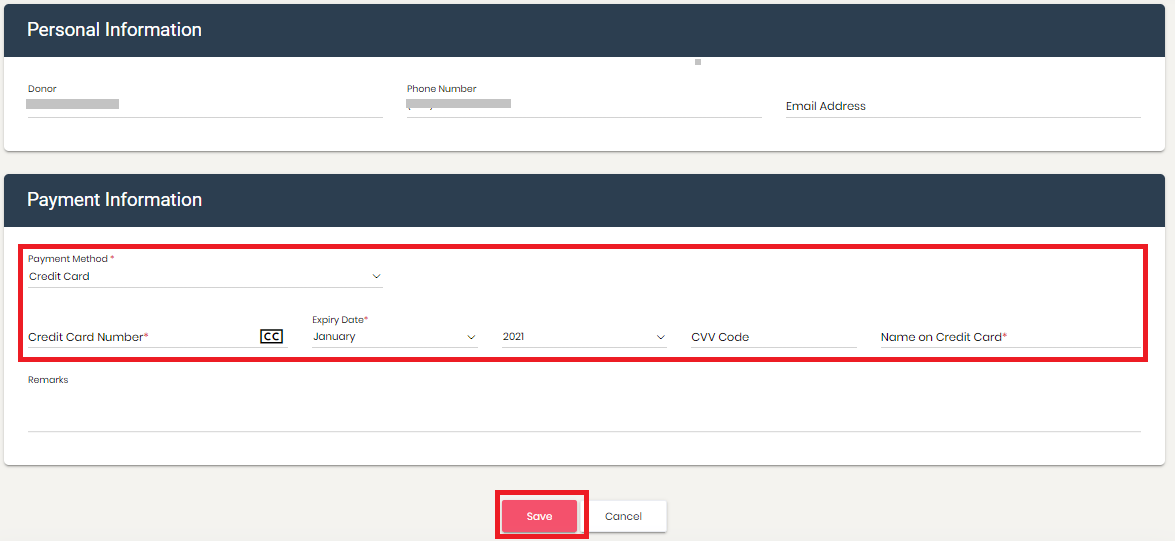
Step 2: Retry To Fulfill Failed Recurring
- Go to Reports > Declined Transactions
- Search for the failed trsansaction for which payment details were updated, click on 3 dots appearing in the right most column of record
- Click on "Donation Details"
- Click on 3 dots and then click on Fulfill to retry failed transaction