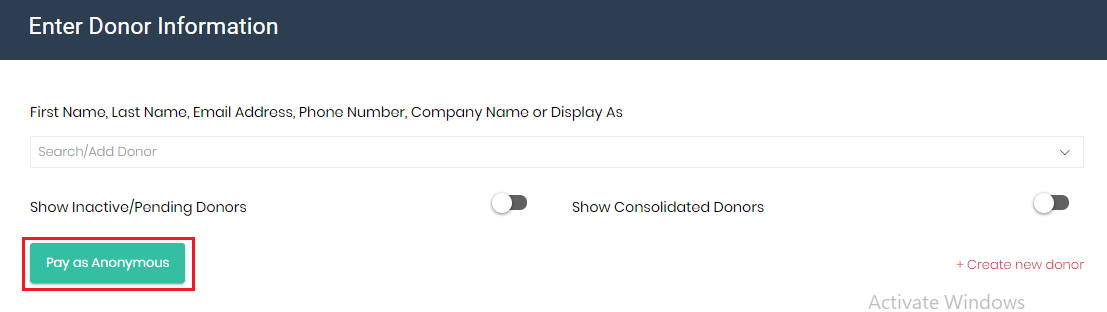Anonymous Donor set up can be done in your Mohid system by following below steps:
> Go to Donations
> Click Donors
> Click Add Donor
> Enable the toggle for Anonymous Donor and fill in the required details
> Click Save



After completing the above steps, you will be able to see the button 'Pay as Anonymous' on the Donate screen.